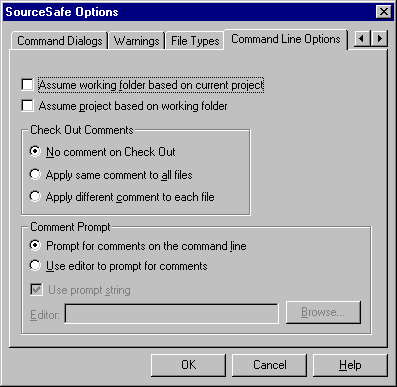
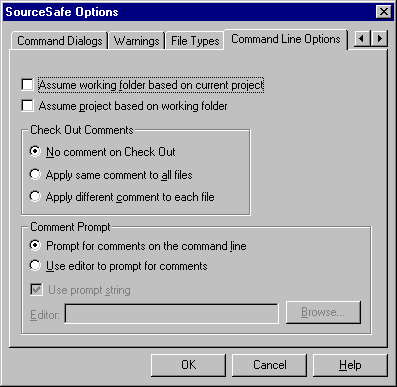
Controls options that affect VSS's command line. These options don't affect the behavior of VSS Explorer.
To display the Command Line tab:
Any VSS user can use this tab.
Tab Options
The first two options affect how VSS interacts with your working folder during command-line operations. By default in the Explorer, VSS expects a working folder to be set for each project, and will check out files to that folder only. By default on the command line, VSS assumes your current project and current folder are what you want to be working with, and ignores any working folders set for a specific project. To change current projects, you need to use the CP command. You can modify this behavior by checking one or the other of the following two options:
Determines how the working folder you've set is used:
Automatically sets the current project, based on the current folder. If set, VSS looks at your current folder whenever you execute any VSS command. If this is the working folder for a VSS project, VSS automatically changes to that project before executing the command. Hence, you can change folders to move around your projects, without ever executing the ss CP command. If you set this option, it is highly recommended that you do not give two projects the same working folder, because VSS won't know which project to switch into.
If not set, VSS does not change to your current project when you execute any VSS command.
Does not prompt for a comment on check out.
Prompts you for one comment only (up to 64 characters), which VSS applies to all files involved in that check out operation.
Prompts you for a separate comment for each file involved in the check out operation.
Asks for comments on the command line.
Lets you specify an editor with which to enter your command-line comments. Once you have selected this option, you can enter the path for the selected editor in the Editor box. You can browse your file system for this information using the Browse button. If you leave the Prompt String box blank, no prompt is displayed in your editor.
Specifies that a prompt string asking for a comment is inserted into your specified editor when it opens. Disabled when Prompt for comments on the command line is selected. The prompt string is not saved with your comment (you don't have to delete it), unless you change the string in your editor.