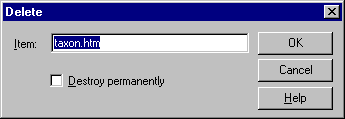
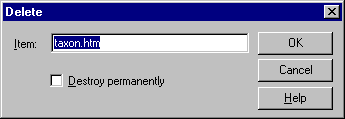
Deletes a file or project.
Note In earlier versions of VSS, this command was called Remove.
You must have the Add access right to use this command.
If you don't select the Destroy Permanently check box in the Delete dialog box, the Delete command is reversible  to make recovery possible, VSS stores a deleted file or subproject.
to make recovery possible, VSS stores a deleted file or subproject.
To recover the file, use the Recover command. Another way to retrieve the file (if it hasn't been purged or destroyed) is to return to an earlier version of the project that contains the file.
Note When you delete a project, all its subprojects and the files contained within them are deleted as well. When you recover the project, its subprojects (and the files therein) are recovered.
A deleted file or subproject can be purged or destroyed, which permanently removes the item.
The name of the file or subproject to be deleted.
Selecting this check box permanently removes the file or subproject, which you cannot thereafter recover. This is the same as performing the Purge command on the items. You must have the Destroy access right to enable this check box.
Caution The Destroy command should be used with extreme caution. Before using it, you must be confident that you will never want the file or project, or any of its earlier versions, for any reason.
If there's any chance that you might want to retrieve earlier versions of the project that contained the file, delete the file without destroying it  you can then recover the file later with the Recover command.
you can then recover the file later with the Recover command.