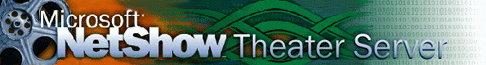
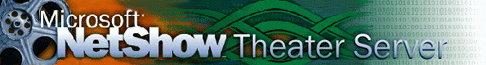 |
The HTML <OBJECT> tag is used to embed ActiveX controls in a Web page. For controls with a graphical user interface, such as the View controls, the <OBJECT> tag is inserted where you want the control to appear on your page. Controls without a user interface, such as the MediaServer control, can be inserted anywhere between the <BODY> and </BODY> tags.
The following code is an example of how to use the <OBJECT> tag to insert the MediaServer control in a Web page:
<OBJECT CLASSID = "clsid:ADB3EC9B-1820-11D1-B062-0000C040BCDB"
ID = MediaServer
CODEBASE = "nstadmin.ocx#Version=4.0.0.1632">
</OBJECT>
In the preceding example, the <OBJECT> tag has only three attributes:
| Control | Class ID |
| MediaServer | ADB3EC9B-1820-11D1-B062-0000C040BCDB |
| ClientView | CE0CD7C0-3B6C-11D1-A40A-00600831F336 |
| ServerView | 66E9EFF1-36DD-11D1-A5FE-00AA00BF93E3 |
| TitleView | 1E1BAAB1-3614-11D1-A5FE-00AA00BF93E3 |
| TraceView | F8B8F885-1FF6-11D1-85F8-0000F8040045 |
Controls with user interfaces also require HEIGHT and WIDTH attributes to specify the dimensions, in pixels, of the controls.
[Previous][Next]