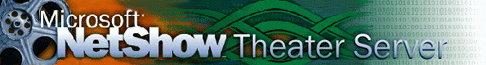
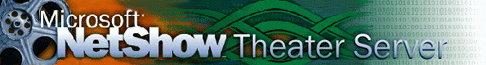 |
Microsoft® Visual Basic® version 5.0 provides visual tools to install ActiveX controls into your project. To have all the controls installed, on the Project menu, open the Component dialog box, or right-click the toolbox. The Controls tab of the Components dialog box presents an alphabetical listing of the ActiveX controls that can be added to your project's toolbox. Check the box next to the control named NetShow Theater Administration Controls. This corresponds to the Nstadmin.ocx file, and contains the MediaServer, ServerView, ClientView, TitleView, and TraceView controls. The controls appear as five icons in the toolbox.
[Previous][Next]