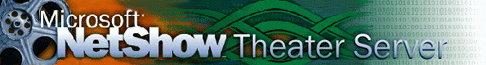
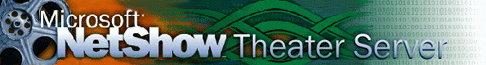 |
This overview is designed to illustrate how to use the administration controls programmatically. Samples and code excerpts are provided to demonstrate the techniques for creating Microsoft® NetShow™ Theater Server administration applications built on the NetShow Theater Server platform.
The NetShow Theater Server Administration Software Development Kit (SDK) provides five Microsoft® ActiveX® controls: MediaServer, ServerView, ClientView, TitleView, and TraceView. All the controls are packaged in a single .ocx file (NSTadmin.ocx) that comes with the product. In addition, the MediaServer control maintains a set of objects for representing and managing clients, servers, titles, and disk drives.
The administration ActiveX controls are convenient and efficient for creating Microsoft® Windows® or Web-based applications. You can use these controls in any applications written in Microsoft® Visual Basic®, Microsoft® Visual C++®, Microsoft Visual J++™, or a combination of Hypertext Markup Language (HTML) and Microsoft® Visual Basic® Scripting Edition (VBScript) or Microsoft® JScript®.
[Previous][Next]