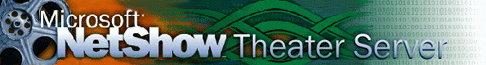
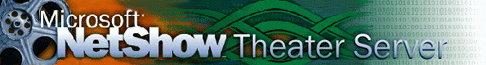 |
Installing NetShow Theater Server adds the following key to the system registry for authenticators:
[HKEY_LOCAL_MACHINE\Software\Microsoft\NetShow\Servers\
Default\Authentication]
At startup, the server checks the registry and instantiates the first enabled authenticator listed under this key.
Following is an example of the values (CLSID and Enabled) that must be added to the Authentication key:
[HKEY_LOCAL_MACHINE\Software\Microsoft\NetShow\Servers\
\Default\Authentication\Sample Authentication Module]
"CLSID"="{16DA4310-2955-11D1-9E98-006097D2D7CF}"
"Description"="Sample Authentication module"
"Author"="Developer Name"
"Copyright"="(c) Developer 1997"
"Enabled"=dword:00000001
The remaining values are recommended.
The server searches the registry in sequence for the first authenticator with the Enabled registry value set to a non-zero value. When an enabled authenticator is encountered, the server loads and uses it until the server is stopped and restarted.
[Previous][Next]