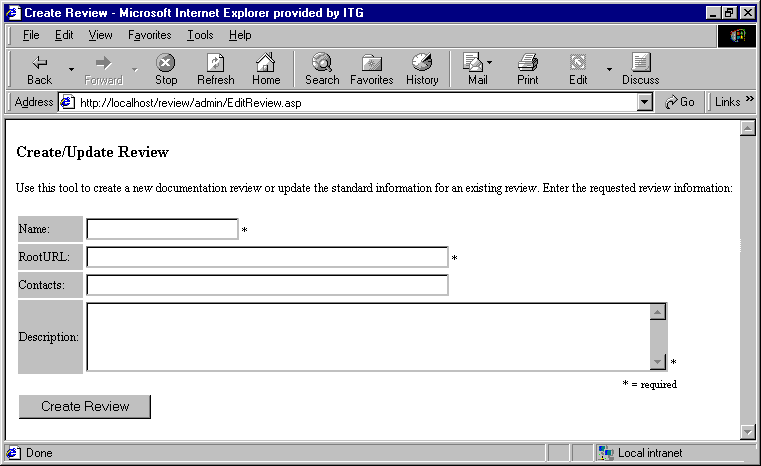
| Platform SDK: Team Productivity Update |
The document review application is located in the /SDK/Review/Setup folder on the Team Productivity Update CD-ROM. To install it on your computer, click revw_app.exe. The SDK folder also contains the complete source code for the application in the Review subfolder. The application installs itself into a folder called Review under Inetpub/Wwwroot.
This is an unsupported application used only to demonstrate application registration with TPU and application instantiation. If you choose, you can run the application in the Team Workspace or as a standalone application on BackOffice Server 4.5. Comprehensive user assistance, however, is outside the scope of this SDK document.
To run the application, type http://<servername>/review in your browser. The following form appears:
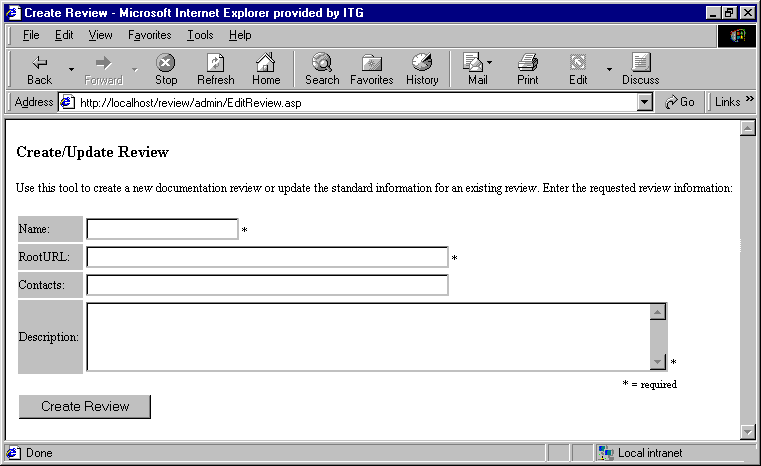
To create a review, enter its name, the URL for its location, and a description. The contact name is an optional field. The document review application then places the following form on each page in the compressed HTML file:
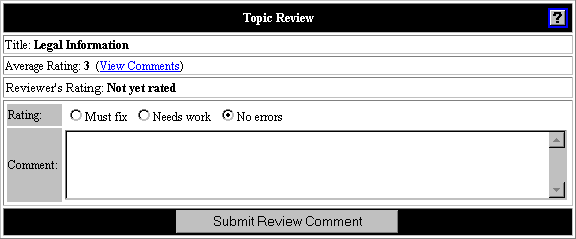
This form adds ratings and comments to the application's database.
You can manage the reviews on your server computer using the following form produced by SelectReview.asp:
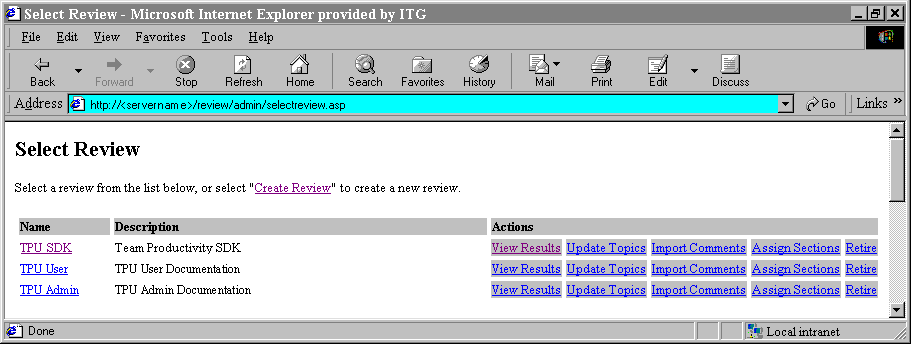
If you wish to explore this application further, you can find the complete application located in the folder \SDK\Review.