 To apply the application using MMC
To apply the application using MMC
| Platform SDK: Team Productivity Update |
The Expense Report application collects information during configuration. This information is collected at the time you apply the registered application to a Team Workspace. One way of applying the application is to use the Microsoft Management Console (MMC).
 To apply the application using MMC
To apply the application using MMC
When you add the Expense Report application to a Team Workspace, the TPU calls the Publish URL. The Publish URL begins the configure and deploy process. The Publish URL tells the TPU to call the Configure URL first. This .asp file collects the global configuration information for the application, as shown in the figure below.
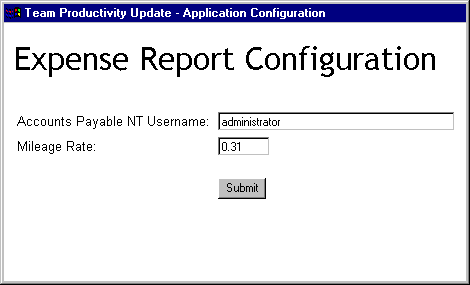
Once the global configuration information has been entered, the user must click Submit. After the Submit button has been clicked, the global configuration information is saved. Next, the Publish URL tells the Team Productivity Update to call the Deploy URL.