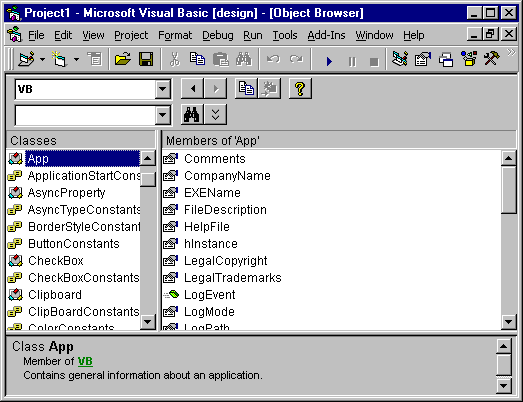
Visual Basic Concepts
If an ActiveX component provides a type library, you can use the Object Browser to view the component's classes, as well as the properties, methods, events, and constants associated with the objects of each class.
To view the classes available in an ActiveX Component's type library
For more information, see "Creating a Reference to an Object," later in this chapter.
The Object Browser displays the available classes in the Classes list.
Figure 10.2 The Object Browser
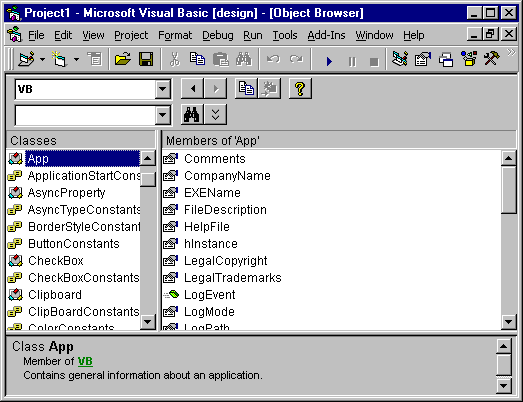
For example, to view the classes available in the Data Access Object (DAO) type library, add a reference to the library in the References dialog box, then select DAO in the Project/Library list in the Object Browser.
To view the members of a class
The Object Browser displays the members of the class in the Members of list.
If you're looking for information about a particular class or member in a type library, use the Object Browser's Search feature.
To use the Search feature
The Object Browser displays a Search Results box showing the libraries, classes, and members returned by the search.