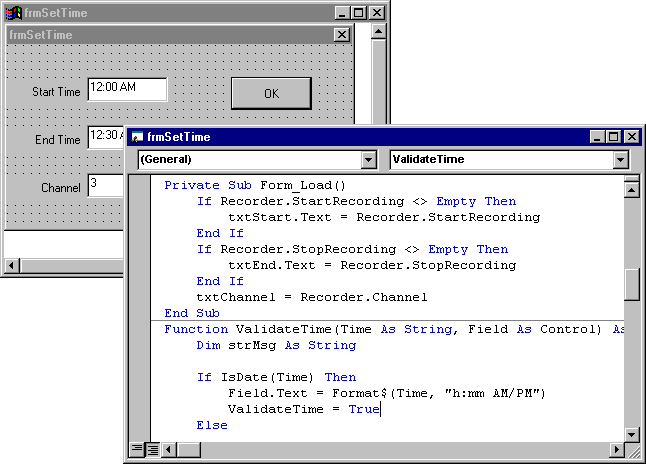
Visual Basic Concepts
An application is really nothing more than a set of instructions directing the computer to perform a task or tasks. The structure of an application is the way in which the instructions are organized; that is, where the instructions are stored and the order in which instructions are executed.
Simple applications such as the classic "hello world" example have a simple structure; organization isn't very important with a single line of code. As applications become more complex, the need for organization or structure becomes obvious. Imagine the chaos that would result if your application's code was allowed to execute in random order. In addition to controlling the execution of an application, the structure is important to the programmer: how easily can you find specific instructions within your application?
Because a Visual Basic application is based on objects, the structure of its code closely models its physical representation on screen. By definition, objects contain data and code. The form that you see on screen is a representation of the properties that define its appearance and intrinsic behavior. For each form in an application, there is a related form module (with file name extension .frm) that contains its code.
Figure 5.1 A form and its related form module
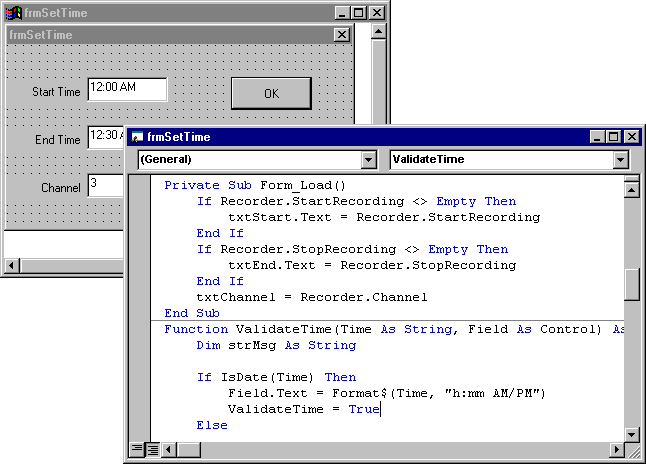
Each form module contains event procedures — sections of code where you place the instructions that will execute in response to specific events. Forms can contain controls. For each control on a form, there is a corresponding set of event procedures in the form module. In addition to event procedures, form modules can contain general procedures that are executed in response to a call from any event procedure.
Code that isn't related to a specific form or control can be placed in a different type of module, a standard module (.BAS). A procedure that might be used in response to events in several different objects should be placed in a standard module, rather than duplicating the code in the event procedures for each object.
A class module (.CLS) is used to create objects that can be called from procedures within your application. Whereas a standard module contains only code, a class module contains both code and data — you can think of it as a control without a physical representation.
While "Managing Projects" describes which components you can add to an application, this chapter explains how to write code in the various components that make up an application. By default, your project contains a single form module. You can add additional form, class, and standard modules, as needed. Class modules are discussed in "Programming with Objects."