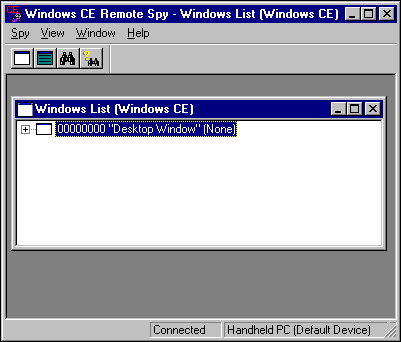
The Windows CE Remote Spy++ is a tool for displaying messages received by an application window running on a remote device. When you start the Windows CE Remote Spy++ (pspy.exe), the remote device downloads a dialog box containing a list of the windows that are open on the device. The following screen shot shows the Spy++ window.
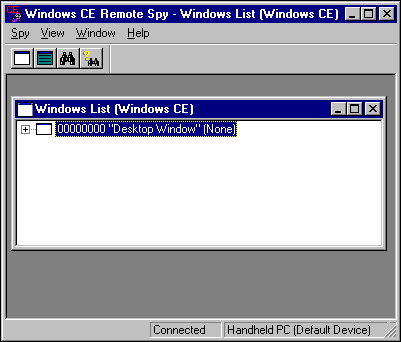
When you select a window and choose Messages on the File menu, a secondary window appears. The new window contains information about the messages in the selected window's message queue.
Use the Remote Spy++ toolbar to view messages for a selected window or to refresh the window list. The following table shows the Remote Spy++ toolbar buttons.
| Button | Description |
|---|---|
 |
Refreshes the Remote Spy++ window list |
 |
Displays the properties of the selected window |
 |
Activates a dialog box that enables you to find a window by selecting it or entering its handle value |
 |
Displays messages for a selected window |
Note Windows CE Remote Spy++ is a read-only utility that will not alter the functionality of any application; however, it may slow system performance.