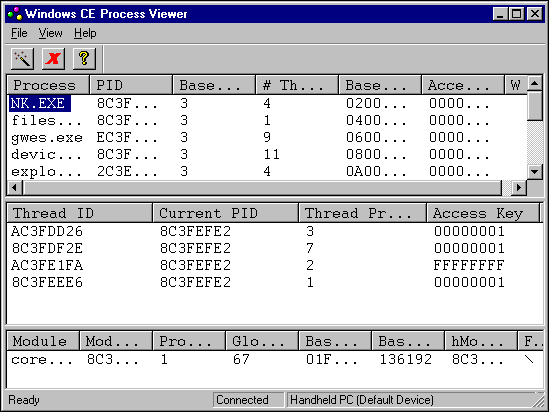
The Windows CE Remote Process Viewer (cepview.exe) enables you to view detailed information about processes and threads running on the remote device.
The Windows CE Process Viewer window displays a list of running processes, thread identifiers, and modules. The following screen shot shows the Process Viewer window.
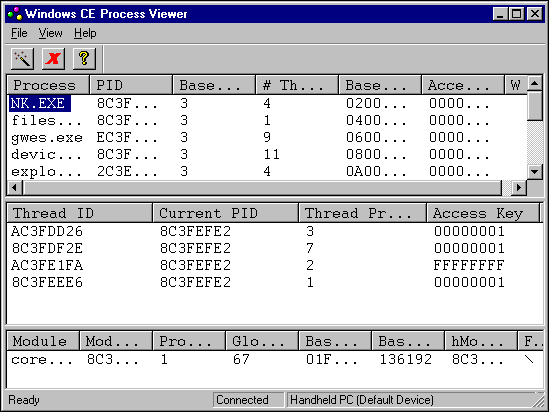
Select a process on either the Process, Thread ID, or Module list to display its attributes. The following table describes the Process Viewer lists.
| Process Viewer List | Description |
|---|---|
| Process | Displays information about process identifiers, base priorities, the number of threads running in each process, the base address of each process, the access key for each process, plus a list of all the windows that belong to each process. |
| Thread ID | Displays information about thread identifiers, current process identifiers, thread priorities, and access keys for the selected process from the process list. |
| Module | Displays information about module identifiers, process counts, global counts, base addresses, base sizes, module handles, and the full module path for the selected process from the process list. |
Use the Windows CE Process Viewer toolbar to refresh the display of running processes or to terminate a selected process. The following table shows the Remote Process Viewer toolbar buttons.
| Button | Description |
|---|---|
 |
Refreshes the Remote Process Viewer window. |
 |
Terminates the selected process. |
 |
Displays the Remote Process Viewer About box. |