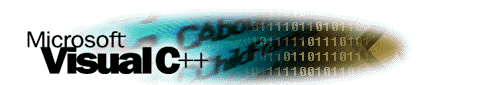Debugging Your Program
You have created your application and resolved the build errors. Now it's time to find and correct those logic errors that keep your application or stored procedures from running correctly. You can do this with the development environment’s integrated debugging functions.This debugging section explains solutions to common problems in 32-bit programming. You’ll learn how to stop at procedure locations, inspect memory and register values, change variables, observe message traffic, and get a close look at how your code works -- or doesn’t!
What do you want to do?
| Learn how to prepare a program for debugging. | |
| Learn how to use the debugging tools. | |
| Learn how to debug specific types of applications. | |
| Read about special debugging techniques, problems, and solutions. | |
| Debug an SQL stored procedure. |
Interesting home pages
| Visual C++ Editions Home Page Home for the entire Visual C++ product and gateway to all the documentation. | |
| Compiling and Linking Information about building your program so you can test it. | |
| Adding User Interface Features Look here to create user interface elements -- dialog boxes, toolbars, and much more. | |
| Adding Program Functionality Tips for writing the code that implements what your program does. |