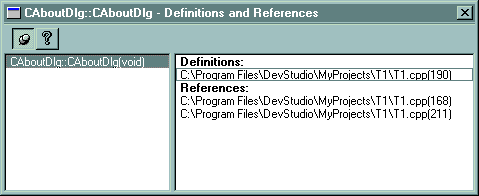
A browse window appears in response to queries. For example, if you query on name CWinApp and select Definitions and References, a browse window for the CWinApp class, with all of its definitions and references, is displayed.
By default, a browse window disappears when you move the focus away from the window. You can keep the browse window in view with the pushpin button at the top of the window, as shown in the following figure.
Browse Window with Active Pushpin
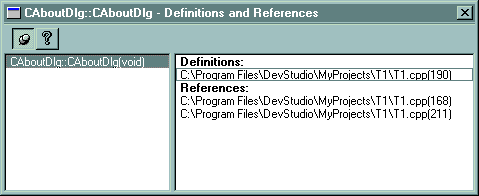
Fixing a browse window on your screen with the pushpin has these two effects:
To keep a browse window visible
To change the size of a pane in a browse window
To move the focus from pane to pane in a browse window
Nodes in a graph display a plus sign or a minus sign in the left margin of the graph. If a node has a plus sign, you can expand that node. If a node has a minus sign, you can contract that node.
To expand or contract a node in a graph
-or-
Select the node with the arrow keys, and then press ENTER.