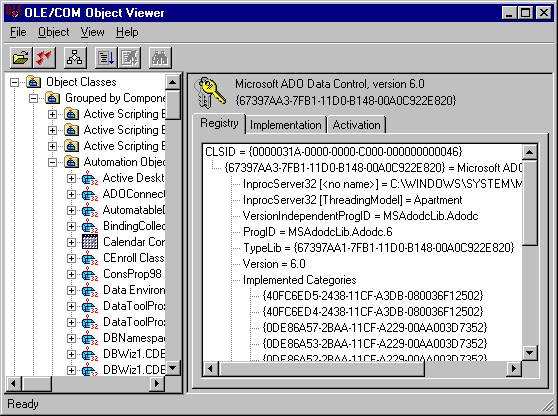
-
If you right-click on a control in the left pane and select View Type Information, the ITypeInfo Viewer will display a reconstructed .idl or .odl file.
-
If you expand the Microsoft ADO Data Control, version 6.0 node in the left pane, you will see a list of the interfaces in the object. If you click on an interface, the registry entry for that interface is displayed in the right pane.
-
If you right-click on an interface and select View, the OLE/COM Object Viewer will display a dialog box showing the GUID for the interface and an option to view type library information, if it is available. Selecting View Type Info will display a portion of a reconstructed .idl file specific to the interface in the ITypeInfo Viewer.
- In the ITypeInfo Viewer, expanding the tree view and clicking on an interface member will display the accessor method signatures in the right pane.