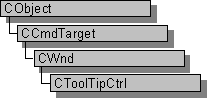
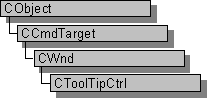
The CToolTipCtrl class encapsulates the functionality of a “tool tip control,” a small pop-up window that displays a single line of text describing the purpose of a tool in an application. A “tool” is either a window, such as a child window or control, or an application-defined rectangular area within a window’s client area. A tool tip is hidden most of the time, appearing only when the user puts the cursor on a tool and leaves it there for approximately one-half second. The tool tip appears near the cursor and disappears when the user clicks a mouse button or moves the cursor off the tool.
CToolTipCtrl provides the functionality to control the initial time and duration of the tool tip, the margin widths surrounding the tool tip text, the width of the tool tip window itself, and the background and text color of the tool tip. A single tool tip control can provide information for more than one tool.
The CToolTipCtrl class provides the functionality of the Windows common tool tip control. This control (and therefore the CToolTipCtrl class) is available only to programs running under Windows 95 and Windows NT versions 3.51 and later.
For more information about enabling tool tips, see Tool Tips in Visual C++ Programmer’s Guide.
For more information on using CToolTipCtrl, see Control Topics and Using CToolTipCtrl in the Visual C++ Programmer’s Guide.
#include <afxcmn.h>
Class Members | Base Class | Hierarchy Chart
See Also CToolbar