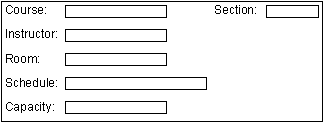
Tip If you prefer working from a printed tutorial, see Copying and Printing in MSDN Library Help for details about printing a lesson, a set of topics, or a single topic.
This tutorial lesson implements an updatable database form that lets the user examine the records in the Section table one record at a time. You’ll create a form that looks like the one shown in the figure below.
Enroll’s Section Form
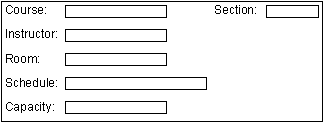
This lesson explains:
At the end of this lesson, you’ll be able to build and run the Enroll Step 1 application.