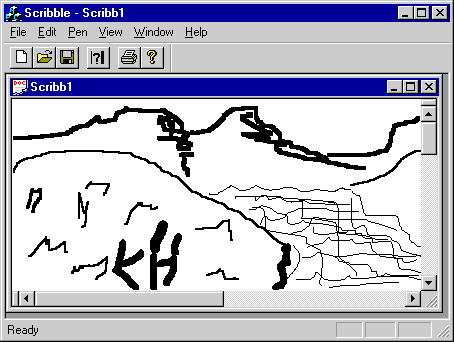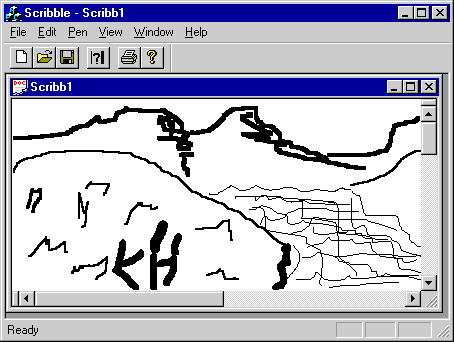
The basic tasks for adding scrolling to your application are as follows:
Note In the AppWizard – Step 6 dialog box, you have the option of changing your base class. You could have, for example, chosen CScrollView instead of CView at that point, thereby eliminating some of the steps in this procedure.
The framework’s responsibilities are as follows:
The positions of the scroll boxes reflect where the currently displayed portion of the document resides relative to the rest of the document:
The figure below shows Scribble with scroll bars added.
Scribble with Scrolling Support