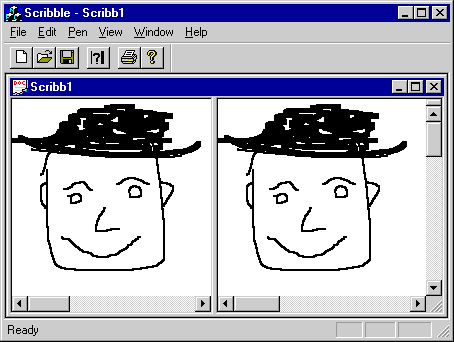
How does Scribble behave with these new enhancements? Build the new version and find out.
To build Scribble
Draw some strokes, scroll to a new portion of the drawing, and draw some more strokes. Resize the window and scroll back and forth. Double-click the split box, or drag it to split the window into two panes. With both panes displaying the same portion of the document, draw some strokes in one pane and see them reflected in the other one. The following figure shows this version of Scribble.
Scribble Version 4
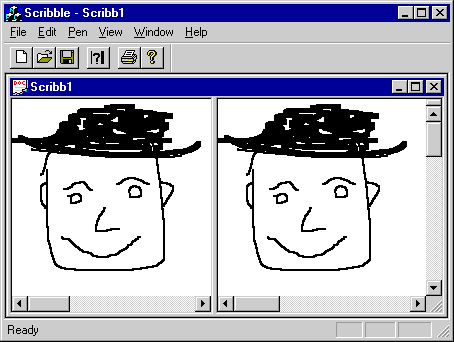
Exit Scribble.
This completes Step 4 of the tutorial. You now have a basic understanding of the view architecture provided by the Microsoft Foundation Class Library.