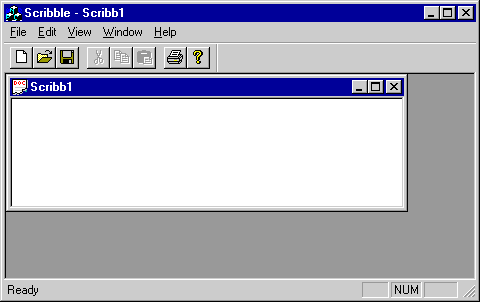
After you build the starter application, you can run either a Debug or a Release version, so long as you have first built the version of the project you want to run. See the previous topic, Building the Starter Application.
When the starter application runs, an MDI application window appears with a default toolbar and a menu bar that contains File, Edit, View, Window, and Help menus. The application window contains one open document window, as shown below.
The Starter Application
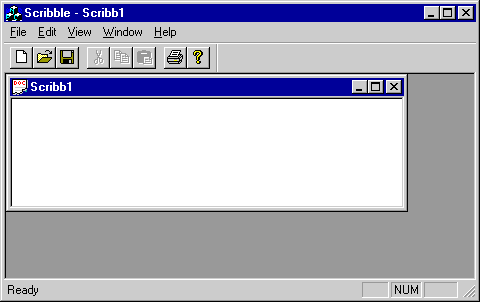
The document window is empty because you’ve added no application-specific code yet. But there is already a great deal of functionality built into Scribble. Try out your new application to see what works and what still needs to be implemented.
In this lesson, you’ve created, built, and run a starter application that lays the foundation for Scribble and displays much of the standard behavior you expect in an MDI application written for Windows.