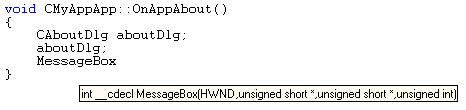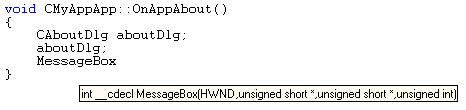Viewing the Variable Type
Home Page (Text Editor) | Overview | How Do I ... Topics | FAQ | Reference
The Type Info option displays a ToolTip containing the complete declaration for any identifier.
To display Type Info
-
Let the mouse hover over the identifier, or press CTRL+T with the insertion point in the identifier.
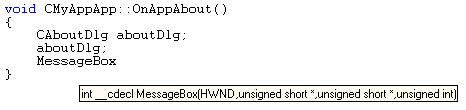
To turn off the automatic display of Type Info
-
Clear the Auto type info check box under Statement completion options on the Editor tab of the Options dialog box (Tools menu).