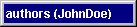
Each database has a database owner. The database owner is the creator of the database and has system administrator privileges inside the database. It is the database owner who determines the access and capabilities provided to other users. Within a database diagram, the database owner is identified by his or her database user name.
In most databases, each database object (table, index, view, default, constraint, trigger, rule, and stored procedure) also has a designated owner. The user who creates a database object is the database object owner and is automatically granted all permissions to it. The database object owner is not necessarily the database owner. Any user who has permission to create a database can be a database object owner. In many databases, it is possible to transfer ownership of database objects. See your database documentation for details.
Database diagrams enable you to work with a table that is owned by another user. For example, you can move a column from a table that you donít own to a table that you just created. If you have sufficient permissions to modify the database with your changes, you can do so by saving your diagram.
Note If you donít have sufficient privileges to modify the database, you can save your changes in an SQL change script that the database owner can later apply to the database.
If your database diagram contains tables that are not owned by the database owner, the name of the database object owner appears in parentheses at the end of the table name. For example, the following table title bar shows that the authors table is owned by user JohnDoe:
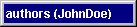
For more information about database owners and database object owners, see the documentation for your database. For details about saving an SQL script of the changes you made in your diagram, see Saving a Change Script.