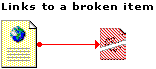
Visual InterDev
Items in the link diagram are joined by lines that represent links between the items. Arrows communicate the direction of the links, either in or out.
You can understand the link relationships between items by analyzing the graphical representation of those relationships in a link diagram.
Broken links between items, either selected or unselected, are displayed as red lines:
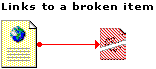
The origin of a link is represented by a nub on a link line. A link line that passes behind an item is not linked to that item.
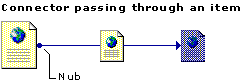
Link View builds link diagrams in one of two layouts: horizontal layout and radial layout.
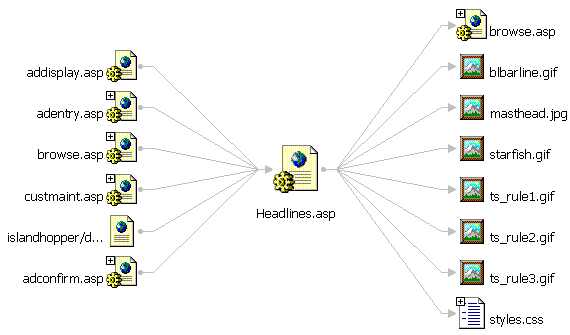
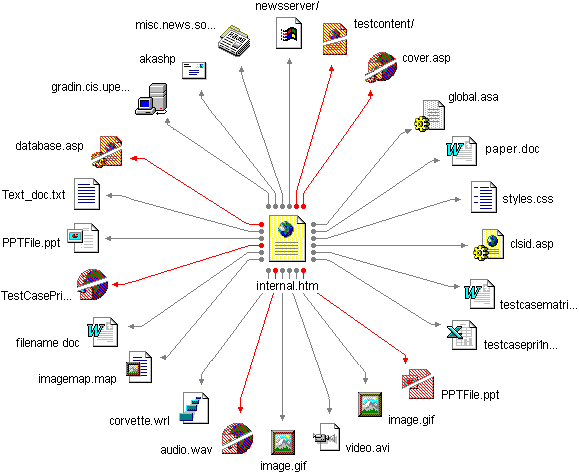
The horizontal layout appears by default when you build a new link diagram. You switch between these layouts by using the Change Diagram Layout button on the Link View toolbar. For more information on Link View layouts, see Changing a Link Diagram Layout.
Expanding and collapsing items in a link diagram provides different results depending on the layout you are working in.