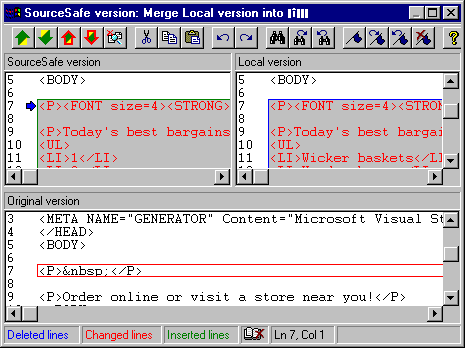
Visual InterDev
You might encounter merge conflicts when you release a working copy or, if using source control, and multiple check outs are allowed.
Note Visual InterDev uses the same merge window whether you have source control enabled or not.
When you release or check in a file that has been altered by another user, Visual InterDev detects the merge conflicts and displays the Merge dialog box for you to review the two different versions. For example, you check out a file to change some client script and a Web author checks out the same file to rewrite some of the content. If the Web author checks in the modified file before you, the Web author's version of the file becomes the new master version. When you check in your copy of the file, the Merge dialog box appears allowing you to merge the two versions and save the merged file as the latest version.
If someone made changes to the master version after you got the copy you changed, the Merge dialog box appears when you release the your local copy. In the Merge dialog box, you can review differences between the files and accept or reject the changes.
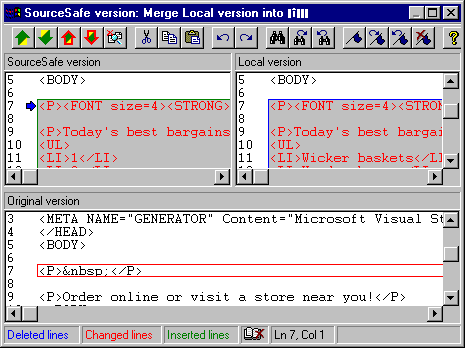
For example, in the Visual SourceSafe version is the master version that someone saved to the server. The local version reflects the latest local copy. The Original version pane allows you to edit the file and shows the merge decisions you have made.
To merge the files
Both the master and the local copies reflect the changes you saved.
To manually view differences between the master and local version
You can also view differences by comparing the version in Visual SourceSafe and the local version.
For more information about using the Visual Merge Dialog Box, see the topic "Resolve Merge Conflicts with Visual Merge" in the Visual SourceSafe documentation.
To manually view differences between Source control and local version
For more information about comparing files, see the File Difference Options dialog box.