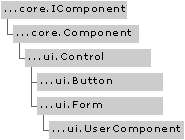
WFC provides a rich framework to develop custom controls. The following figure shows the basic class hierarchy of visual controls in WFC.
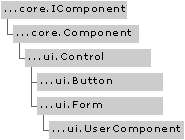
The com.ms.wfc.ui.Control class is the base for all controls, and provides most of the functionality for your control.
Note For composite controls — controls created by combining other controls and business logic — the primary WFC package you use is com.ms.wfc.ui. You can use visual tools to design composite controls. For more information, see Creating Composite WFC Controls.
When you write a control, you extend the base Control class, and then add the members you need. (Composite controls are created in the visual designer by extending UserControl.) You can also override members inherited from the Control class as needed. The following topics provide information about creating a control: