
The Web client for Island Hopper News level A is implemented in a series of Active Server Pages (.asp) files. The following picture shows how the .asp files in the Web client are related.

The following table lists the main files in the Web client by name and purpose.
| File name | Purpose |
AdConfirm.asp |
Called by AdEntry.asp after you submit the ad form. This page checks the input on AdEntry.asp, updates user data, and inserts the ad into the database. |
AdDisplay.asp |
Displayed when you click Browse an Ad on the Browse/Place an Ad page. On this page, you can click to select an ad category. After you select an ad category, the page calls AdsList.asp to get the list of ads for the category from the database and display the titles of the ads. You can click on an ad title to display the ad. You can click Place an Ad if you want to place an ad; doing so displays AdEntry.asp. |
AdEntry.asp |
Displayed when you click Place an Ad on the Browse/Place an Ad page. On this page, you can provide information about your ad using a form. You can click Preview to see what your ad will look like, and click Clear to clear the fields in the form. Clicking Preview displays AdConfirm.asp. |
AdsList.asp |
Called by AdDisplay.asp after you select a category to populate the list of ads in that category. |
Browse.asp |
Displayed when you click Classified Ads on the Island Hopper Headlines page. From here, you can browse or place an ad. Clicking Browse an Ad displays AdDisplay.asp; clicking Place an Ad displays AdEntry.asp. |
browserCheck.vbs |
Called by each .asp file to check the Internet Explorer version. If the browser version is not Internet Explorer 4.0, calls getMSIE4.htm, which displays a message advising you to upgrade your browser. |
Code.asp |
Called by ViewSource.js to display the source code for a particular page. Code.asp in turn calls CodeBrws.asp. |
CodeBrws.asp |
Called by Code.asp to format and display a page of source code. |
Default.htm |
Loads Headlines.asp. |
getMSIE4.htm |
Displayed if the browser version is not Internet Explorer 4.0. |
Headlines.asp |
Main screen of the Web client. Shows the front page of Island Hopper News. From here, you can click on Classified Ads to go to the Classified Ads application (Browse.asp); all other links redisplay this page. |
NavigationBar.js |
Displays the navigation bar at the bottom of all pages. |
strFile.vbs |
Contains all text strings for the Web version of the application. |
ViewSource.js |
Displays the View Source button on pages. |
The following picture shows the flow of the pages in the Web client.
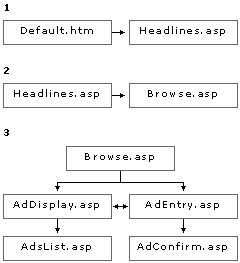
| If you choose... | Browse.asp calls... |
| Browse an Ad | AdDisplay.asp |
| Place an Ad | AdEntry.asp |
AdDisplay.asp calls AdsList.asp after you select a category in the Categories list. AdEntry.asp calls AdConfirm.asp after you preview your ad and click Submit.