

Configuring Privacy Options
To configure Internet Explorer privacy options, click the Tools menu, click Internet Options, and then click the Content and Advanced tabs. From these dialog boxes you can do the following:
- Configure Profile Assistant.
- Configure advanced security options for user privacy.
Configuring Profile Assistant
You can use Profile Assistant to store or update the information you want to share with Web sites. Profile Assistant is used by other Internet programs, including NetMeeting and Outlook Express.
 To create or update a user profile
To create or update a user profile
- On the Tools menu, click Internet Options, and then click the Content tab.
- Click My Profile.
The following illustration shows the summary of profile properties.
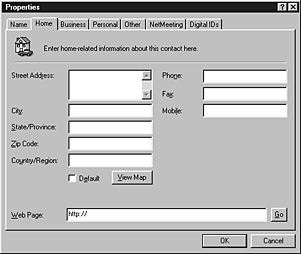
- In the appropriate boxes on the Personal, Home, Business, and Other tabs, type the information you want to share.
Configuring Advanced Security Options for User Privacy
You can configure a variety of user-privacy security options for Internet Explorer.
 To configure advanced security options for user privacy
To configure advanced security options for user privacy
- On the Tools menu, click Internet Options, and then click the Advanced tab.
- In the Security area, review the options that are selected.
The following illustration shows the Security options on the Advanced tab.

- Depending on your needs, select or clear the Security check boxes. For example, if you want to enable Profile Assistant, select the Enable Profile Assistant check box.




