



If you are familiar with Windows administration (.adm) files, you can create your own policy templates with custom settings that you can distribute to users.
Important Be sure that you thoroughly test your templates before using them to make changes to users' systems.
- or -
If you are using the IEAK Profile Manager, on the Policy menu, click Import.
Note On the IEAK Profile Manager Policy menu, you can click Check Duplicate Keys to check for duplicate registry keys in the templates.
When you use custom policy templates, an information (.inf) file is generated using the file name of the imported custom template. For example, if you import custom.adm, a custom.inf file will be generated and added to the companion cabinet (.cab) files. When unpacked, the .inf files are used to change policies and restrictions on users' systems. The following illustration shows this process.
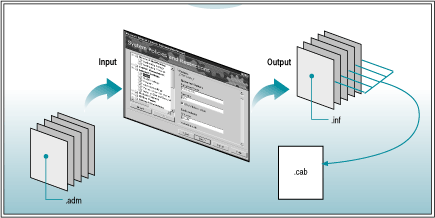
Illustration E.1 System Policies and Restrictions