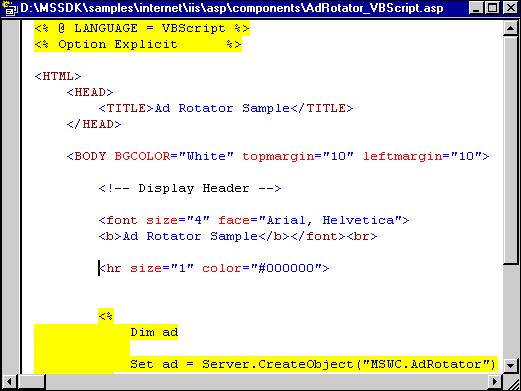Overview of Internet Information Services 5.0 |
ASP is a server-side application environment that allows you to create dynamic Web sites and powerful Web applications. ASP pages can contain HTML tags, text, and script commands. The script commands execute on the server and return HTML pages to the requesting browser. ASP pages can call Microsoft® Component Object Model (COM) components to perform tasks, such as connecting to a database or performing a business calculation. With ASP, you can add interactive content to your Web pages or build entire Web applications that use HTML pages as the user interface.
Microsoft® Script Debugger is designed to help you quickly locate bugs and interactively test your server-side scripts in ASP pages. Script Debugger, which works with Microsoft® Internet Explorer version 3.0 or later, includes just-in-time (JIT) debugging. When a runtime error interrupts execution of your script, the Script Debugger automatically starts, displays the .asp file with a statement pointer indicating the line that caused the error, and generates an error message. With this type of debugging, your computer suspends further execution of the program. You must correct the error with an editing program and save your changes before you can resume running the script. The following figure shows a code sample, in which Script Debugger has highlighted a line containing an error.