Overview of Internet Information Services 5.0 |
Programmability architecture is based on a hierarchy of how IIS 5.0 processes incoming requests. Once you understand how the hierarchy works, you can design efficient applications to capitalize on the features IIS 5.0 has to offer.
Web applications are maturing into mission-critical, line-of-business applications that demand reliability and availability for all customers. Before the Web, most applications were written and executed on stand-alone computers as single-user applications, and most shared server code was written and executed within databases. Web applications are deployed in a distributed, disconnected environment. They often run on many different servers and access information from many different data stores. IIS 5.0 adds the necessary technologies to the Windows 2000 Server platform, so that organizations can develop and deploy reliable and scalable Web applications for multiple users.
The figure below illustrates the programmability architecture of IIS 5.0 and the components described in this section. The figure starts with the most difficult way to develop Web applications (with CGI on the left) and moves to the easiest (on the right), which takes advantage of all the features in the IIS 5.0 hierarchy.
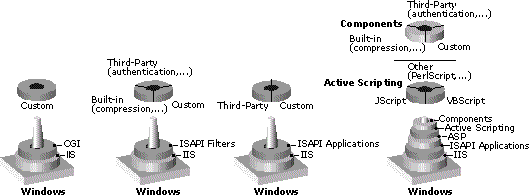
The first three hierarchies (from left to right) shown in the figure above are self-limiting. When setting up applications to run on a Web server, it is recommended that you choose the hierarchy farthest to the right, and use built-in applications whenever possible.
Programmability is configured around three options for Web applications. Each hierarchy in the figure above offers one or more of these options. You should choose them in the following order (depicted from right to left):
Developing Web applications involves many of the same complexities as developing multiuser server applications. For instance, when creating a multiuser application, developers must invest time building complex routines for managing server process pools, thread pools, database connections, user context, and transactions usually associated with server applications. IIS 5.0 as well as features and products made to run with it on the Windows operating system eliminate much of this complexity, thanks to built-in server technologies. Along with Windows 2000 Server, these technologies give developers a platform for developing Web applications.
For more information about developing Web applications, see Developing Web Applications and Data Access and Transactions in this book.
See the following: