Managing the Migration Process |
The approach to migration used in this section is based on the Microsoft Solutions Framework (MSF) process model for Infrastructure Deployment, developed by Microsoft to assist customers in deploying business solutions. MSF is a flexible, interrelated series of models that can guide an organization through assembling the resources, people, and techniques needed to bring technology infrastructure in line with business objectives. You can use MSF together with your own tools and techniques to plan and manage a migration project. For more information about MSF, see http://www.microsoft.com/msf/.
The following graphic depicts the MSF process model, consisting of envisioning, planning, developing, and deploying, along with related milestones. The remainder of this section describes the migration process within the context of this model.
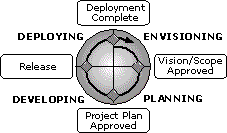
Table 2.1 describes how IIS 5.0 migration activities fit into the MSF process model, as depicted in the preceding figure. Although listed sequentially, many of the activities are performed concurrently, particularly within a phase.
Table 2.1 The MSF Process Model and Migration Activities
| MSF Phase | Milestone | Migration Activity |
| 1. Envisioning: defining the goals and limits of the project | Vision and Scope Document Approved | A. Define the project by identifying goals, scope, constraints, and assumptions.
B. Create a requirements definition that describes what the new Web services must do. C. Develop a conceptual design for services. D. Assess high-level project risks. E. Define the structure of the project team. |
| 2. Planning: writing the Functional Specification and Project Plan | Project Plan Approved | A. Gather information about current Web services.
B. Define and design the new service offering in a functional specification. C. Assess resource needs to complete the project. D. Build a master project plan. E. Draft a project schedule. |
| 3. Developing: developing, testing, and building out the system | Release | A. Validate the physical design by simulating the server environment and performing unit, integration, and application testing.
B. Build out the system, configuring and locating the production Web servers that will be used on your network. C. Begin training administrators and key users. D. Conduct pilot testing and introduce the new services to a defined set of users on a small- and medium-scale basis. |
| 4. Deploying: making the new services available to end users | Deployment Complete | A. Finish training administrators and all users.
B. Roll out the new system, evaluate performance, and correct any problems. C. Monitor the system, and plan improvements and enhancements. |
Every migration project varies in size, scope, and objectives. While this section provides an overview of the basic tasks involved, you may require additional assistance, especially when planning and managing a large-scale migration involving multiple geographic locations and numerous servers and users. If so, you might want to consider contacting a Microsoft Solution Provider or a Microsoft Consultant. For more information about obtaining this help, see http://www.microsoft.com/msf/.
For help with planning and deploying Microsoft® Windows® 2000 Server solutions, see http://www.microsoft.com/windows/server/default.asp.