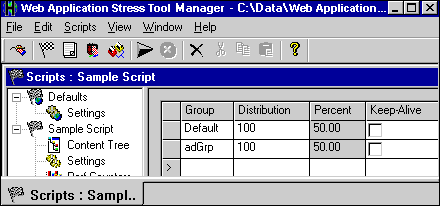Monitoring and Tuning Your Server |
The last two script items in the Sample Script contain the text “adGrp” under the Group column. These are known as page groups. A page group is shown as “Default” unless you change it. The Web Application Stress Tool uses page groups to change the order in which it invokes the script items, and to change the number of times that it invokes each script item while a script runs.
Select the Page Groups node in the script tree view, shown in the figure below, to see a list of all the page groups. You can also change the distribution percentages from this view. Notice that Keep-Alives are enabled for entire page groups at a time. For more information about page groups in the Web Application Stress Tool, see the Knowledge Base article at http://webtool.rte.microsoft.com/kb/hkb12.htm.