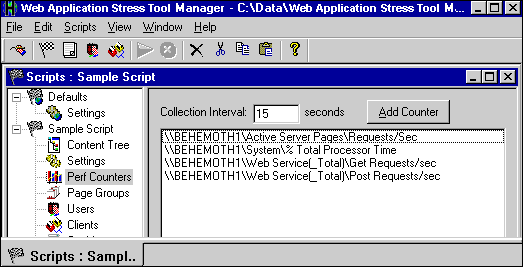Monitoring and Tuning Your Server |
Select the Perf Counters node from the script tree and click the Add Counter button. (The first time you click this button, the Web Application Stress Tool may take a few seconds to load the Add Counters dialog box.) Add the following counters:
Change the Collection Interval, shown in the figure below, to every 5 seconds. Capturing the correct performance monitor counters is central to obtaining the correct data. There are several important performance counters to choose from, based on the type of application you are testing. In addition to the lists of counters in this section, there is a Web Application Stress Tool online documentation topic titled “Common Performance Monitor Counters” that contains a list of the most common Web-related counters and an explanation of each.