Developing Web Applications |
Extending a Web server has always involved tradeoffs between performance and safety. In early versions of IIS, all ISAPI applications (including ASP) shared the resources and memory of the server process. Although this design increased performance, unstable components could cause the server to crash—not an acceptable behavior for mission-critical applications like IIS. To make matters worse, in-process components couldn’t be unloaded unless the server was restarted—which meant that reloading existing components required all sites that shared the same server to restart, whether they were directly affected by the upgrade or not.
Running isolated processes in IIS 5.0 combines the performance of the ISAPI/ASP model with the safety of the CGI model. Segregating applications into their own process space protects the entire Web server from unexpected application failures. This is the main idea behind process isolation.
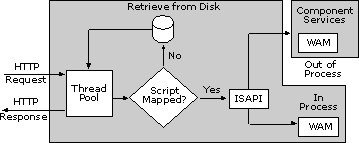
Out-of-process applications run within their own processes, separate from the rest of IIS 5.0. When an ASP file is requested by the browser, the Web server first assigns a thread from the pool to handle the request. Then, IIS 5.0 determines how to handle the requested file according to its internal Multipurpose Internet Mail Extensions (MIME) and script mappings. For an ASP file, the ISAPI filter for ASP is invoked.
Next, the Web Application Manager (WAM) determines whether the file is part of an application marked to run in a separate memory space. If so, the request will be handled by an external Component Services process. Component Services, which is a run-time environment for COM components, hosts a WAM proxy object for each isolated process. Otherwise, the request is completed in process with IIS 5.0. WAM hosts all Web applications, whether they’re in-process applications or not, and also hosts controls that load and interface with ISAPI DLLs. WAM itself is a COM component, and can be run in the IIS 5.0 process or isolated in a separate process. There are three main reasons for running an application as an isolated process: