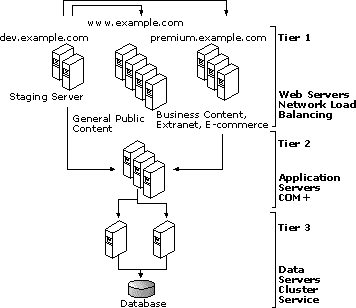Administering an ISP Installation
|


|
Creating a Three-Tier Web Cluster
Together or individually, these three load balancing features lend ideal support for three-tier applications. For example, if your ISP installation hosts a Web-based retail business, you could set up the clustering as follows:
- Use Network Load Balancing in order to balance and distribute client TCP/IP connections over multiple servers for the front-end, user interface (UI) layer. As traffic increases, upgrade your existing cluster or add computers to the configuration. Doing so ensures that the site will always be available to handle incoming connections.
- Use Cluster Service in order to offer two-node failover for the application and dataservice layers of a three-tier application. This will create a reliable platform for services such as databases, messaging, and similar applications.
Since a traditional ISP will host all three tiers on a single Windows 2000 Server, this topology will introduce some new concepts.
The following figure shows what a sample Web cluster looks like, while the arrows show how content is replicated.
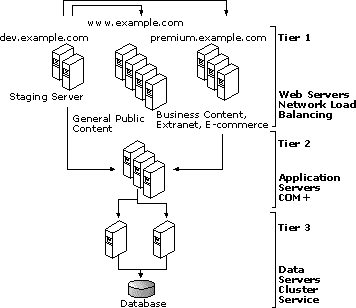
The next sections will help you create a Web cluster.
See the following:
© 1997-1999 Microsoft Corporation. All rights reserved.