Administering an ISP Installation |
The following examples show you how ADSI scripts can automate tasks that ISPs must perform repeatedly. For a detailed explanation of the script syntax, see the IIS 5.0 online product documentation.
The first two examples assume that you’ve already set the path to the administration scripts within the Windows environment, or that you are running the scripts in the C:\Inetpub\AdminScripts directory, where they reside. The following procedure tells you how to set the path to the administration scripts.
To add a path to the Windows environment
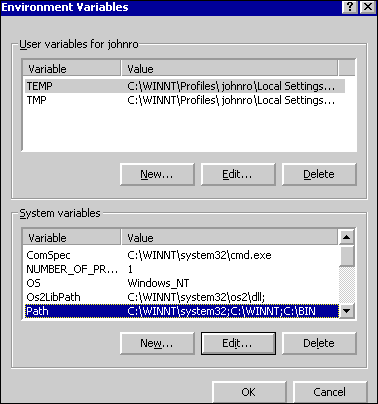
;C:\Inetpub\AdminScripts
Note Each element in the path variable must be separated by a semicolon, which explains this initial punctuation.
See the following: