Administering an ISP Installation |
Content Deployment can replicate information by:
In Site Server, these methods of deployment are referred to as projects. All three types of projects, which are discussed subsequently, move content from a source to a destination. Both the source and destination could be on a single server or could be dispersed among multiple servers at local and remote locations.
Each server involved deploying content should contain an identically named project. The publishing administrator can create these projects manually or automatically, using the project wizard.
Java applets and COM components are small applications that you install on your servers. Content Deployment looks at the authenticode signature in order to verify that the Java applets and COM components are safe and certifiable. It then distributes them in cabinet (.cab) files that are installed and registered when they arrive at the destination servers.
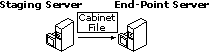
To deploy components
Note Components cannot be deployed to UNIX-based end-point servers or to Windows-based servers running earlier versions of Content Deployment.
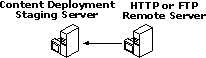
The administrator creates a project on the Content Deployment server that will retrieve information over the Internet or intranet. When creating the project, the administrator references the base URL (pointing to the virtual directory where the content is stored) and specifies the crawl depth (the number of subdirectory levels under the base URL). Content Deployment will retrieve only those links and files that reside on the same Internet or intranet server as the URL.
For example, if the administrator specifies that the HTTP retrieval should go two levels deep, Content Deployment will pull all of the content from the specified URL, plus the first level links, if those links are on the Internet or intranet server.