Security |
Windows 2000 Server supports the use of disk quotas for NTFS disk volumes. You can use disk quotas to monitor and limit disk space use on a per-user, per-volume basis; users are charged only for the files they own.
If a malicious user could use up all available disk space on a Web server, this would either prevent the server from running correctly or prevent other users from being able to use the server. This malicious consumption of resources is a denial-of-service attack, of which quotas can help reduce the chance.
When you enable NTFS disk quotas, you set two values: a quota limit and a quota-warning threshold. The threshold specifies a warning disk space usage. Events are automatically logged in the Windows Event Log when users exceed these limits.
For example, you can limit a userís quota to 20 megabytes (MB) and the quota threshold to 18 MB. In this case, the user can store no more than 20 MB of files on the volume. If the user stores more than 18 MB of files, the quota system logs a system event as a warning.
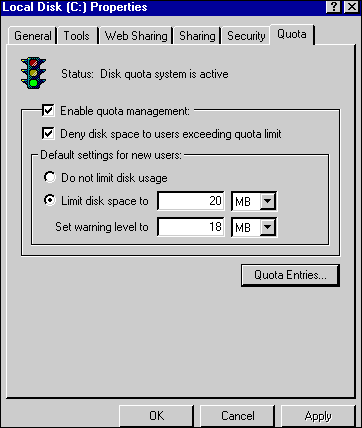
See the following: