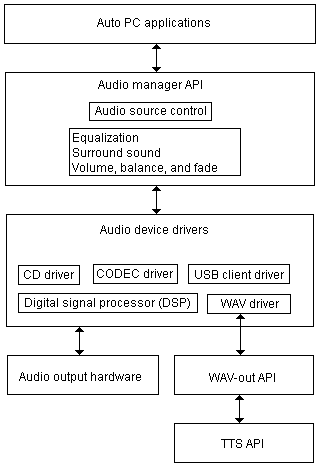
An Auto PC audio system is a full-featured, digital audio system. Compared to a conventional car audio system, an Auto PC audio system has more audio sound input sources. These sources include an AM/FM radio tuner, a compact disc (CD) player, CD changer, OS output, such as tone feedback and text-to-speech (TTS), a microphone, USB, phone, and auxiliary input devices.
An Auto PC audio system architecture provides an audio manager API for applications. The Audio Manager object coordinates and controls the flow of audio input sources. It also communicates audio status with an Auto PC shell and applications and accepts audio control changes sent from the shell and applications.
The audio driver model defines the basic interface layer between the audio device drivers and the audio manager object. It provides the hardware abstraction layer (HAL) interfaces for the high-level audio control APIs. The applications use the high-level audio APIs to access, control, and coordinate the various audio devices.
The following illustration shows an Auto PC audio system architecture.
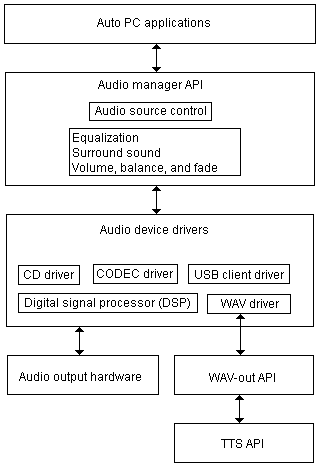
Audio input sources can have different formats, such as pulse code modulation (PCM) mono, PCM stereo, Motion Picture Experts Group (MPEG) standard MPEG-4, or Dolby AC-3 streams. The audio system provides sound equalization, Surround Sound decoding and volume, balance, and fade controls. Audio output can be played to up to six speakers, or to any universal serial bus (USB) client.
An audio source can be categorized as a foreground audio source or a background audio source. Foreground audio sources, such as system sounds and TTS, are audio sounds that play over background audio sources. Foreground audio sources include computer waveform (WAV) file output and TTS output. These sources are controlled by the WAV-out API. Foreground audio sources can play simultaneously, and are combined with the active background audio source.
Background audio sources are controlled by the audio source control API. They include the AM/FM tuner, CD player, auxiliary input devices, and USB clients. Only one background audio source can be sent to the speakers at a time. The background audio source is sometimes partially or fully muted if TTS or speech recognition is active.
Whether or not a specific audio control is exposed to a user depends on a device’s hardware configuration. Some hardware configurations may not include all of the capabilities supported by the operating system (OS). Be sure that your application identifies each device’s capabilities before exposing or adjusting audio settings.
Microsoft® Windows® CE for the Auto PC supports digital signal processor (DSP) and other audio systems that control equalization, Surround Sound, crossovers, and mixing. For systems with a DSP, the DSP becomes the central piece of the audio system. A DSP enables Surround Sound decoding and controls the equalization settings from one device driver. For systems without a DSP, audio equalization is either analog or digital and may require communication with more than one device driver. In either system, the audio manager reads the registry settings when the system searches for which audio drivers are supported. Volume, balance, and fade are controlled through the coder-decoder (CODEC) devices in an Auto PC.
To control audio in your application, use the audio manager and tuner APIs.