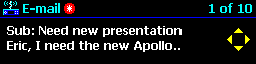
An HTML control enables a user to view content that does not fit on a single screen, such as an e-mail message, a news report, or a traffic report. The IASHTMLControl interface implements methods to display HTML text and handle scrolling.
The following illustration shows an HTML control used to display an e-mail message.
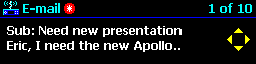
An Auto PC HTML control supports the following HTML tags:
| <A> | <CODE> | <IMG> | <PLAINTEXT> | <TH> |
| <ADDRESS> | <DD> | <ISINDEX> | <PRE> | <TITLE> |
| <B> | <DFN> | <KBD> | <S> | <TR> |
| <BASE> | <DIR> | <LI> | <SAMP> | <TT> |
| <BASEFONT> | <DIV> | <LISTING> | <SELECT> | <U> |
| <BGSOUND> | <DL> | <MENU> | <SMALL> | <UL> |
| <BIG> | <DT> | <MAP> | <STRIKE> | <VAR> |
| <BLOCKQUOTE> | <EM> | <META> | <STRONG> | <WBR> |
| <BODY> | <FONT> | <NEXTID> | <SUB> | <XMP> |
| <BR> | <Hn> | <NOBR> | <SUP> | |
| <CAPTION> | <HEAD> | <OL> | <TABLE> | |
| <CENTER> | <HR> | <OPTION> | <TD> | |
| <CITE> | <HTML> | <P> | <TEXTAREA> |