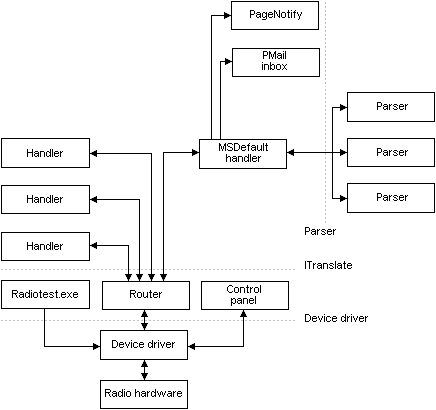
Messages are passed among different hardware and software areas. The following illustration shows paths a message can take.
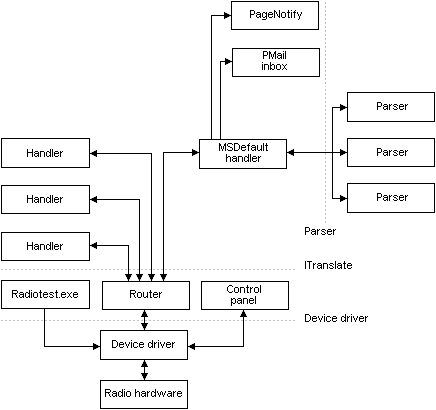
Radio hardware is the first component of a Windows CE–based device to interact with a message. After the radio hardware receives a message, the message is sent through several OS levels before it reaches an application in the following way:
The hardware receives all messages on monitored frequencies, whether intended for the device or not.
If the message is not intended for the device, the message is discarded.
The hardware turns on the Windows CE–based device, if necessary.
The message can be processed by the default handler, or by a custom handler. You can write a handler to perform decryption, store the message data in a database, or update a calendar based on the message content.
By default, messages pass through the MSDefault message handler to PMail, a Windows CE–based mail application that synchronizes to Microsoft® Outlook® 97, a desktop information manager.