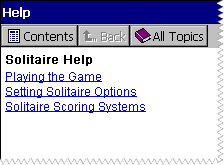
Using the Help for Windows CE engine, you can display Hypertext Markup Language (HTML)–based Help files on your Windows CE-based device. Help for Windows CE consists of Peghelp.exe and an HTML rendering application that enables a user to display HTML-based Help files. The display window for Help for Windows CE contains a content area and a toolbar. This window is either full-screen or partial-screen, depending on the specific platform. The following illustration shows a Help for Windows CE window for the Handheld PC.
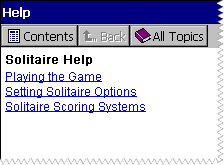
Currently, there are three versions of Help for Windows CE: 2.0, 2.01, and 2.10. The version numbers correspond to the version of Windows CE that the Help engine was released with. To determine which version of Help for Windows CE you are using, consult the platform-specific sections of the SDK. The following table shows the user interface (UI) elements that are contained in the different versions of Help for Windows CE.
Button |
Versions 2.0, 2.10, and 2.12 |
Version 2.01 |
| Contents | Displays the first-level contents for the current Help file. | Displays the first-level contents for the current Help file. |
| Back | Displays the previous topic view during the current session. The history is not persistent from session to session. | Displays the previous topic in the history list. The history is persistent from session to session and retains the last 10 visited topics. |
| Forward | N/A | Displays the next topic in the history list. |
| All Topics/ Other Help |
Displays a list of Microsoft-provided Help files. | Displays a list of Microsoft-provided Help files. |
| Full Screen | Displays Help in a full screen view. | N/A |
| Partial Screen | Displays Help in a partial screen view. | N/A |
The following table describes the three ways a user can gain access to Help files.
Action |
Versions 2.0, 2.10, and 2.12 |
Version 2.01 |
| Help command, on the Start menu | Displays a list of Microsoft-provided Help files | Displays the context-sensitive Help topic for the current area of the UI |
| ? button | Displays the context-sensitive Help topic for the current area of the UI | N/A |
| ALT + H | Displays the context-sensitive Help topic for the current area of the UI | Displays the context-sensitive Help topic for the current area of the UI |
A Help system for Windows CE consists of HTML files and graphics. Help for Windows CE version 2.10 includes support for an All Topics list, using link (.lnk) files. You can also create an index.
 To write a Help file
To write a Help fileIf necessary, check your content with an HTML and link validator.