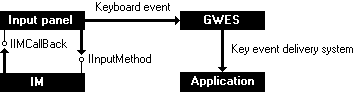
Palm-size PC software provides an input panel and IMs for a user to enter data. The user selects an IM, such as a keyboard or character recognizer, in the input panel. The input panel creates the IM through the IInputMethod interface. Once created, the IM receives user input and passes this information to the input panel through the IIMCallBack interface. After the input panel receives data from the IM, the input panel passes the data to the Graphics, Windowing, and Events Subsystem (GWES). Usually, this message is a keyboard event. GWES passes the message to your application through the standard keyboard event delivery system. The following illustration shows how the an IM, an input panel, GWES, and an application communicate.
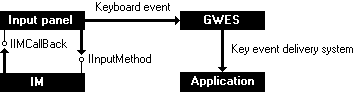
If the input panel is altered, the operating system sends out a WM_SETTINGCHANGE message to all active applications. The application can modify the input panel and IM through the SHSipInfo function.
This section discusses how to use functions, structures, and interfaces to access the input panel and IMs. It also discusses how to install your own IMs.