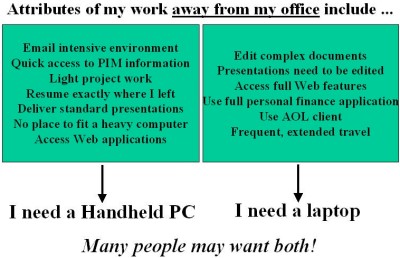
Microsoft Windows CE Resource Kit
Most beta testers of the new Handheld PC believe they will use both the H/PC and laptops at different times for specific tasks. The H/PC provides immediate access to personal information, email, and Microsoft® Office data when people are out of the office. Its longer battery life, instant on/off function, and lightweight design make it ideal for travel, note taking, and time management. The laptop, on the other hand, allows you to take your full desktop applications on the road allowing you to access the entire feature set of Microsoft Office such as creating presentations with the PowerPoint® presentation graphics program, run thousands of third party applications, or choose from thousands of laptop peripherals. For these reasons, we believe the laptop computer will remain the mainstream mobile computing device.
Handheld PCs are ideal devices for handling one or two functions such as quick access to PIM information, email, or note taking. In exchange for the immediate access to data from the instant on and other features, users sacrifice access to the desktop or laptop's full-featured applications and the broad range of peripherals and services. H/PCs require that applications be designed with the smaller device's characteristics in mind. This does require that desktop applications be rewritten and recompiled for H/PCs. Because the Windows® CE operating system was designed to use a subset of the Win32® API from the Windows NT operating system and a similar driver model, creating these applications for the H/PC is a straightforward process.
This document provides information to help you identify which tools are best suited for a given set of tasks. Microsoft thinks that the best choice for business is to use both desktop PCs and Handheld PCs in concert (when the term "desktop PC" is used in this document, it also implies laptop and sub-notebook PCs that run Windows NT, Windows 95, or Windows 98 operating systems). Let's look at those capabilities in which each computer excels.
Some of the key functions that are only available on the desktop include:
Laptop and notebook computers offer full function applications in mobile packages. Table 1 highlights the tradeoff one makes in the Handheld PC application features to achieve the immediacy of information characteristics. Also note that when documents take a roundtrip from the desktop format to the H/PC format and back to the desktop format, some elements of the original document may be lost in the dual conversion process. Some examples of the data that may be lost in this roundtrip include live embedded objects in a compound document, email attachments that were not brought over to the H/PC, and Visual Basic for Applications applets or macros. Pocket PowerPoint cannot receive presentations from the companion PC unless Microsoft PowerPoint 97 or later is installed. The conversion process depends on the OLE automation facility that was first implemented in PowerPoint 97. See Table 2, "Choosing the right tool for the task", below for a more comprehensive list of features that are unique to Windows 95, Windows 98, and Windows NT-based laptop systems.
| H/PC Applications | Supported | Not Supported |
| Data input mechanisms | Handwriting, rich ink, touchpad, touchsceen, voice recording | Tiled windows to view multiple applications/documents at once, 3.5" floppy drives or CD ROM |
| Pocket Applications | Open or save as text, Unicode text, RTF, Pocket Word v1.0, Pocket Word template, Pocket Excel v1.0, Pocket Excel template, Word 95/97 templates, Excel 95/97 templates, InkWriter/Note Taker, Office 95, and Office 97 formats | Page setup and pagination (columns, sections, headers or footers, print range, page numbers), VBA applets or macros, creating compound documents, mail merge, print preview, open or save as MS-DOS® text, HTML, WordPerfect, and other third party formats |
| Pocket Word | Basic edits, edit tables, view graphics, normal and outline views, spell checking, insert symbols, password protection | Create tables, insert graphics, online or page layout views, insert fields, comments, revisions or hyperlinks, rulers, create a style, word count |
| Pocket Excel | Basic spreadsheets with split screen, freeze panes, sort, and AutoFilter, 108 functions, insert symbols, define names, password protection | Insert or view charts, pictures, or PivotTable views, insert hyperlinks, revisions, or comments |
| Pocket PowerPoint | Create title slides, rearrange or hide slides from desktop, edit speaker notes | Edit slides beyond the title slide, print presentations, sound, display animations, AVI video clips, or slide transitions |
| Pocket Access | Database, datasheet, design, and SQL views, works with .MDB file from desktop | Forms development tool, export or save as HTML, macros or ActiveX® Controls, replication, add-ins, database compact/repair/make MDB utilities, analyzer tools, spelling, password |
| Pocket Internet Explorer | HTML v3.2, JScript®, frames, cookies | Digital Certificates, NetShow™ NetMeeting™ conferencing software, QuickTime, Media Player, RealAudio, Chat and Newsreader, HTML-based email, ActiveX Controls, View source, VBScript, XML, DHTML, printing |
| E-mail Inbox | Read and send email with attachments, sync directly with Exchange Server using IMAP4 or SMTP POP3 protocols | Rich text, download offline address directory, filter views, read embedded email messages, automatically populate all corporate contacts, read fax images, send encrypted messages |
| Custom applications | Component Object Model | Distributed COM |
Table 1. Examples of the application feature tradeoffs with the Handheld PC, Professional Edition.
Considerations when deploying Handheld PCs:
The two key questions to ask when determining which device is appropriate are: "Is this new computer replacing or playing the role of a desktop computer?"; and "What tasks will you need to do on this computer?". A laptop or sub-notebook computer should be an obvious choice when the new computer is replacing a desktop computer, playing the role of a desktop computer, or needs to support the full feature set of desktop applications.
The unique attributes of Handheld PCs are their instant on/off capability providing immediate access to data, battery life that supports at least a full day of work, a variety of device sizes with differing weight and physical characteristics, and ROM-based software prohibiting viruses that damage core OS and application operations. Add-on hardware offerings like bar code readers, digital cameras, and wireless cards (local area, wide area, and paging) take these instant on and long battery life devices to places that laptops are not well suited. With no moving storage components (i.e., using flash storage cards for storage expansion and ROM chips for the core operating system, user interface, and applications), H/PCs prove to be more rugged devices that operate well in everyday use outside the office. Examples would include people holding devices for long periods of time doing in-store inventory, database lookups, or package tracking, one-minute sales reps loaded down with product samples that have many customers to meet in a day, airline passengers needing quick access to email and contact information in a space-constrained environment, and mobile healthcare care givers needing quick access to patient's information at home or while doing hospital rounds. See Figure 1 for a decision tree based on typical job scenarios while one is away from their office.
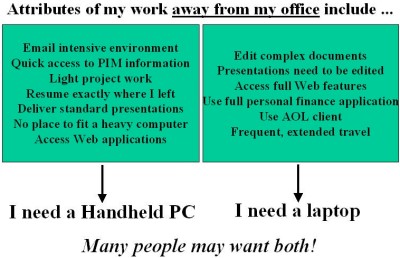
Figure 1. Questions that help identify the best tools for one's tasks.
Choosing the right tool boils down to trading off the richer application features of a notebook or desktop computer for the immediacy of data all day long that is inherent in the Handheld PC. Microsoft believes that in many business settings, the decision is not one or the other but a complementary combination of these two sets of capabilities.
The two tables below contain detailed comparison points to assist in understanding where PC Companion and laptop or sub-note book computers might fit into an overall business solution.
The information below is accurate as of October 1998. Please contact the individual manufacturers to get the latest information about their devices.
Legend
N = Not available
N/A = Not applicable
| Feature | Laptop/mini-notebook | PC Companion |
| Hardware characteristics | ||
| Instant on/off | N | Y |
| Battery life for full work day | N | Y |
| Lightest weight devices (under 1 pound) | N | Y |
| ROM-based OS and applications - impervious to viruses | N | Y |
| Hardware characteristics: Storage | ||
| PCMCIA slot | Y | Y |
| CompactFlash slot | Y (Requires adapter) | Y |
| Clik! Drives | Y | Y (Only H/PC Pro) |
| USB | Y | Y (Only host side function on H/PC Pro and Auto PC) |
| CD and DVD support | Y | N |
| Unique Application Features | ||
| Unique to PC Companions | ||
| Dual view slides and notes in PowerPoint | N | Y |
| Infrared - transfer contacts between PCs | N | Y |
| Infrared - transfer files between PCs | Y | Y |
| Infrared - play games between PCs | N | Y |
| Rich ink capturing unstructured writing/drawing input onscreen | N | Y |
| Handwriting recognition onscreen | N | Y |
| Rich ink in Outlook notes | N | Y |
| Unique to desktop/laptop | ||
| Create PowerPoint presentations | Y | N |
| Tables in Word documents | Y | N |
| VBA in Office applications | Y | N |
| Create/view graphs in Excel | Y | N |
| Create/view PivotTable views in Excel | Y | N |
| Animations and slide builds in PowerPoint | Y | N |
| Create forms in Access | Y | N |
| VBScript in Internet Explorer | Y | N |
| XML in Internet Explorer | Y | N |
| DHTML in Internet Explorer | Y | N |
| Multimedia support for video | Y | N |
| Spelling in Outlook® | Y | N |
| Spelling in PowerPoint | Y | N |
| Spelling in Microsoft Access | Y | N |
| Spelling in Excel | Y | N |
| Rich Text in email | Y | N |
| Full view of all folders in Outlook | Y | N |
| Server access for all Outlook information | Y | Y (Only IMAP4 email) |
| Access to detailed address book information in email server directory | Y | N |
| Digital Certificates in Internet Explorer | Y | N |
| Encryption for email messages | Y | N |
| Support for full AOL or Prodigy clients | Y | N |
| Access to MSN™ email | Y | N |
| DCOM support on client | Y | N |
| Support for every PC printer standard | Y | N (Only PCL3 built in) |
| Use Modes | ||
| One-handed operation | N | Y |
| One-handed voice recording | N | Y |
| Signature capture with touch screen | N | Y |
| Scenarios | ||
| Sales representative with two minutes to meet a busy customer and close a deal | N | Y |
| Delivery person getting an electronic signature from many customers in a day | N | Y |
| Manufacturing paper-based trouble ticket converted to electronic form with immediate wireless routing | N | Y |
| Mobile healthcare care giver with access to patient's data for in home as well as in hospital calls | N | Y |
| Foot, horse, or bicycle-based police and military personnel securely accessing dispatch information, looking up wants/warrants information, checking vehicle and drivers license registration | N | Y |
| Airline pilots, ground crew, gate agents with continuous access to schedule information, aircraft inventory, personnel contact information, and email at the gate, in the cockpit, in the galley, and at the hotel | N | Y |
| Traders using a stock exchange wireless network to get real-time market information and exchange messages with brokerage house personnel | N | Y |
| Investors needing real-time market and trading functions away from their office or home | N | Y |
| Sales representative carrying product samples and literature with a need to look up structured data about the products electronically on an extremely lightweight device | N | Y |
| Airline passengers needing quick access to contacts, email, and documents in a space-constrained environment | N | Y |
| Employees working in e-mail intensive environments where 10 minutes of access to e-mail away from the office is critical | N | Y |
| Students needing to take notes in class and manage a busy schedule | N | Y |
Choosing the right PC Companion for the job
Legend
Y (Except vendor list) = Yes, not available from a few listed vendors
Y (Only vendor list) = Yes, supported only by a subset of listed vendors
Y (Plus ISVs: vendor list) = Yes, supported out of the box with ISV added value solutions
Y-ISV = Yes, independent software company provides this function
Y-IHV = Yes, independent hardware company provides this function
N = Not available today
N/A = Not applicable
| Feature | Handheld PC Professional Edition | Palm-size PC |
| Hardware characteristics: Power management | ||
| Instant on/off | Y | Y |
| Battery life for full work day | Y | Y |
| Backup battery | Y | Y |
| Extended battery environments | Y-IHV (Kiwi Green) | N |
| Rechargeable battery | Y | Y (Except Casio E-10) |
| Hardware characteristics: Storage | ||
| PCMCIA slot | Y | N |
| CompactFlash slot | Y (Except Philips Velo, Novatel Wireless Contact, LG Phenom) | Y |
| CD-ROM | N | N |
| Hardware characteristics: Input/output | ||
| Touch screen | Y (Except certain H/PC models based on Windows CE, H/PC Professional Edition software) | Y |
| Soft input panel | Y (Only keyboardless version from Casio) | Y |
| Infrared | Y | Y |
| VGA port | Y (Only NEC MobilePro, LG Phenom Ultra, Hitachi MPW-100C) | N |
| Keyboard | Y | N |
| Built-in modem | Y (Except certain models based on Windows CE for the H/PC version 2.0) | Y (Only Philips Nino) |
| One-handed operation | N | Y |
| Speech commands | Y-ISV (ART) | Y (Only Philips Nino, or ISV add-on from ART) |
| Text to speech output | N | N |
| Voice recording | Y (Except HP 300 Series, Ericsson) | Y |
| Universal Serial Bus Host | Y | N |
| 640x240 screen resolution | Y | N |
| 640x480 screen resolution | Y (Only Sharp Mobilon Pro, Sharp Tripad, Vadem Clio and certain H/PC models based on Windows CE, H/PC Professional Edition software) | N |
| 800x600 screen resolution | Y (Certain H/PC models based on Windows CE, H/PC Professional Edition software) | N |
| 240x320 screen resolution | N | Y |
| 256x64 screen resolution | N | N |
| Touch-typeable keyboard | Y (Only NEC MobilePro, LG Phenom Ultra, Hitachi MPW-100C based on Windows CE for the Handheld PC 2.0, and Certain H/PC models based on Windows CE, H/PC Professional Edition software) | N |
| CDPD modem built in | Y (Only Novatel Wireless Contact) | N |
| Notification light | Y | Y |
| Familiar to Windows users | Y | Y |
| Application launching buttons | Y | Y |
| Silent vibrating alarm | N | Y (Only Everex Freestyle Manager A-15) |
| Hardware characteristics: Other | ||
| Protective cases | Y-IHV (Kiwi Green and others) | N |
| Solutions: Wireless | ||
| Cellular modem | Y-IHV (Motorola and others) | N |
| Packet radio modem | Y-IHV (Motorola/Ardis, 3COM/BellSouth Mobility, Metricom Ricochet) | N |
| CDPD modem | Y-IHV (Motorola, RIM, Sierra Wireless) | N |
| GSM modem | Y-IHV (Motorola) | N |
| Cell phone interface | Y (Ericsson and others) | Y-ISV (Omnipoint) |
| Wireless - local area network | Y-IHV (Proxim's RangeLAN2, Symbol's Spread Spectrum24) | N |
| Wireless - paging | Y-IHV (Socket) | N |
| Wireless - web browsing | Y-ISV (Go America and others) | N |
| Wireless - e-mail service | Y-ISV (IKON Mobile Choice, InfoWave, and others) | N |
| Solutions: Networking & communications | ||
| Ethernet card | Y-IHV (Socket and others) | Y-IHV (Socket) |
| Serial I/O card | Y-IHV (Socket) | Y-IHV (Socket) |
| Solutions: Security | ||
| Signature verification (file security) | Y-ISV (CIC, PenOpt) | |
| Solutions: Data input | ||
| Bar code reader | Y-IHV (Socket) | Y-IHV (Socket) |
| Magnetic stripe reader | Y-IHV (Socket) | Y-IHV (Socket) |
| Digital camera (PCMCIA) | Y (Only Sharp) | N |
| Digital camera (wired link) | Y (Casio and others) | N |
| ODBC data access | Y (Plus ISVs: Syware, ASL, Odyssey Software, Chili!Soft) | N |
| Transaction-based processing (MTS, MSMQ) | Y-ISV (Odyssey Software) | Y-ISV (Odyssey Software) |
| Speech commands | Y-ISV (ART SmARTcommand) | Y-ISV (ART SmARTcommand) |
| PIM synchronization | ||
| ACT! for Windows CE | Y-ISV (Symantec, Puma, Randsoft) | Y-ISV (Symantec, Puma, Randsoft) |
| Desktop PC PIM synchronization offerings | Y-ISV (Puma Intellisync, Randsoft Harmony) | Y-ISV (Puma Intellisync, Randsoft Harmony) |
| Lotus Notes (direct server access) | Y-ISV (CommonTime, ASL, Puma) | N |
| Maximizer | Y-ISV (Maximizer) | N |
| Terminal emulator | Y (Plus ISVs: Cambridge Computer, FutureSoft, Murkworks, Wall Data) | |
| Software characteristics: APIs and Protocols | ||
| IMAP4 support | Y | N |
| ADO API support | Y | N |
| Crypto API v1.0 | Y | N |
| SSPI | Y | N |
| LDAP | Y | N |
| IrDA | Y | Y |
| SMTP/POP3 | Y | Y |
| SSL 1-3 | Y | N |
| PCT | Y | N |
| HTML v3.2 | Y | Y |
| JScript | Y | N |
| PPP | Y | Y |
| SLIP | Y | Y |
| GSM | Y-ISV (Motorola) | N |
| TCP/IP | Y | Y |
| Legacy data access (host screen scraping) | Y-ISV (Odyssey Software) | Y-ISV (Odyssey Software) |