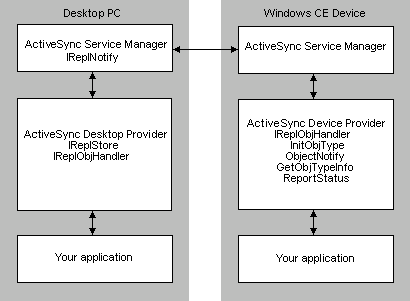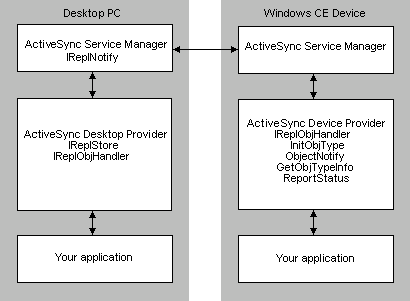
Microsoft Windows CE Services includes Microsoft® ActiveSync™, which allows you to synchronize, or coordinate, data stored on a Windows-based desktop computer with data stored on a Windows CE–based device. ActiveSync also enables you to coordinate device data with two or more computers or synchronize information on one computer with several devices.
Note ActiveSync does not support synchronization between two devices, a device and a server, or a device and mounted volumes.
Through serial, infrared, Ethernet LAN, or modem connections, the synchronization process automatically transfers and tracks data changes, including additions, deletions, and other revisions to information. As a result, shared information is always up to date and accurate. ActiveSync is a client/server architecture that consists of a service manager (the server) and a service provider (the client):
The service provider interfaces with both the service manager and the application, thereby exposing the application and the application's data to the service manager. In turn, this interaction enables the service manager to synchronize different types of data from different types of applications. The service provider also facilitates all requests made by the service manager, such as displaying a user interface (UI) or reporting status.
Creating a service provider is a two-part process:
The service manager implements a single interface, IReplNotify, which is built into ActiveSync and Windows CE Services. Thus, once you register the service provider, the synchronization process is automatic. The service manager, with the help of the service provider, directs and controls all synchronization tasks.
The following illustration shows how the service manager interfaces with the service provider to access data.