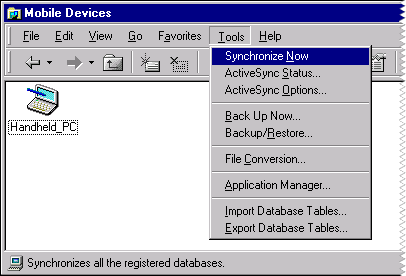
The Windows CE system comprises three components:
Windows CE Services is an application that runs on the desktop computer and facilitates connections with the Windows CE–based device. The helper DLLs, communications support, and functionality described in the preceding sections are available in the Windows CE Services application. Though not supported through the Windows CE OS, Windows CE Services is shipped with Windows CE platforms, such as a Handheld PC running Microsoft Windows CE for the Handheld PC.
You add components to Windows CE Services to allow data sharing between a desktop computer and a platform-specific Windows CE–based device, and also between a Windows CE–based application and its counterpart on the desktop computer. By defining application-specific file filters and registering applications with Windows CE Services, you ensure data transmission and conversion capability between desktop computer and Windows CE based–device formats.
Users open Windows CE Services by double-clicking the Mobile Devices icon on their desktop computer. In the resulting window, users can establish a connection partnership between their desktop computer and the Windows CE–based device by choosing options from the Partnership Wizard during initial setup. Later, users can change connection settings by choosing options that are available on the Mobile Devices menu. The following screen shot shows the Tools menu in the Mobile Devices window.
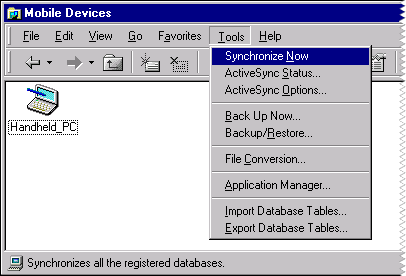
Once the connection partnership process is complete, Windows CE Services provides the following functionality between the desktop computer and the Windows CE–based device:
Additionally, Windows CE Services provides the following functionality on the Windows CE–based device: