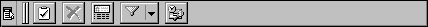
A rebar control, which has one or more bands, is a container for child windows. Each band can contain one child window, which can be a toolbar or any other control. Each band can have its own bitmap, which is displayed as a background for the toolbar on that band. A user can resize or reposition a band by dragging its gripper bar. A gripper bar appears on a rebar or a command bands control and is especially useful for bringing off-screen rebar or command bar controls into view. If a band has a text label next to its gripper bar, a user can maximize the band and restore it to its previous size by tapping the label with the stylus. The following screen shot shows a Windows CE rebar.
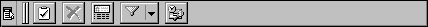
Like other common controls, a rebar control sends WM_NOTIFY messages to its parent window. A rebar control also forwards to its parent window all messages it receives from the child windows assigned to its bands.
Rebar controls also support the Windows CE custom draw service, which makes it easy to customize the appearance of a rebar control.
 To create a rebar control
To create a rebar controlThis class is registered when the common control DLL is loaded. You can also use the InitCommonControlsEx function to ensure that this DLL is loaded. To register the rebar control class using the InitCommonControlsEx function, specify the ICC_COOL_CLASSES flag as the dwICC member of the INITCOMMONCONTROLSEX structure you pass in the lpInitCtrls parameter.
To place a toolbar inside a rebar, you must specify the CCS_NOPARENTALIGN style to ensure proper alignment.
For a complete listing of supported styles, see Window and Control Styles.
The following code example shows how to create a rebar control.
HWND CreateRebar (HWND hwnd)
{
HWND hwndRB = NULL, // The handle to the rebar control
hwndTB = NULL, // The handle to the toolbar
hwndCombo = NULL; // The handle to the combo box control
DWORD dwStyle; // The window style used in CreateWindowEx
int index; // An integer
RECT rect; // A RECT structure
TCHAR szString[64]; // A temporary string
HICON hIcon; // A handle to a icon
REBARINFO rbi; // Contains data that describes
// rebar control characteristics
HIMAGELIST himlRB; // A handle to an image list
REBARBANDINFO rbbi[2]; // Contains data that defines bands
// in the rebar control
INITCOMMONCONTROLSEX iccex; // Carries data used to load rebar
// control classes
// Initialize the INITCOMMONCONTROLSEX structure.
iccex.dwSize = sizeof (INITCOMMONCONTROLSEX);
// Load rebar and toolbar control classes.
iccex.dwICC = ICC_COOL_CLASSES | ICC_BAR_CLASSES;
// Register rebar and toolbar control classes from the common control
// DLL.
InitCommonControlsEx (&iccex);
// Create rebar control.
dwStyle = WS_VISIBLE | WS_BORDER | WS_CHILD | WS_CLIPCHILDREN |
WS_CLIPSIBLINGS | RBS_VARHEIGHT | RBS_BANDBORDERS |
CCS_NODIVIDER | CCS_NOPARENTALIGN;
if (!(hwndRB = CreateWindowEx (0,
REBARCLASSNAME,
NULL,
dwStyle,
0,
0,
CW_USEDEFAULT,
100,
hwnd,
(HMENU)ID_REBAR,
g_hInst,
NULL)))
{
return NULL;
}
// Set the characteristics of the rebar control.
himlRB = ImageList_Create (32, 32, ILC_COLORDDB | ILC_MASK, 1, 0);
hIcon = LoadIcon (g_hInst, MAKEINTRESOURCE (IDI_REBAR));
ImageList_AddIcon (himlRB, hIcon);
rbi.cbSize = sizeof (rbi);
rbi.fMask = RBIM_IMAGELIST;
rbi.himl = himlRB;
if (!SendMessage (hwndRB, RB_SETBARINFO, 0, (LPARAM)&rbi))
return NULL;
// Create a toolbar.
dwStyle = WS_VISIBLE | WS_CHILD | TBSTYLE_TOOLTIPS |
CCS_NOPARENTALIGN | CCS_NORESIZE;
if (!(hwndTB = CreateToolbarEx (hwnd,
dwStyle,
(UINT) ID_TOOLBAR,
NUMIMAGES,
g_hInst,
IDB_TOOLBAR,
tbButton,
sizeof (tbButton) / sizeof (TBBUTTON),
BUTTONWIDTH,
BUTTONHEIGHT,
IMAGEWIDTH,
IMAGEHEIGHT,
sizeof (TBBUTTON))))
{
return NULL;
}
// Add ToolTips to the toolbar.
SendMessage (hwndTB, TB_SETTOOLTIPS, (WPARAM) NUMIMAGES,
(LPARAM) szToolTips);
// Retrieve the dimensions of the bounding rectangle of the toolbar.
GetWindowRect (hwndTB, &rect);
memset (&rbbi[0], 0, sizeof (rbbi[0]));
rbbi[0].cbSize = sizeof (REBARBANDINFO);
rbbi[0].fMask = RBBIM_SIZE | RBBIM_CHILD | RBBIM_CHILDSIZE | RBBIM_ID
| RBBIM_STYLE | RBBIM_TEXT | RBBIM_BACKGROUND | 0;
rbbi[0].cxMinChild = rect.right - rect.left + 2;
rbbi[0].cyMinChild = rect.bottom - rect.top + 2;
rbbi[0].cx = 250;
rbbi[0].fStyle = RBBS_BREAK | RBBS_GRIPPERALWAYS;
rbbi[0].wID = ID_TOOLBAR;
rbbi[0].hwndChild = hwndTB;
rbbi[0].lpText = TEXT("Toolbar");
rbbi[0].hbmBack = LoadBitmap (g_hInst, MAKEINTRESOURCE (IDB_BKGRD));
// Insert the toolbar band in the rebar control.
SendMessage (hwndRB, RB_INSERTBAND, (WPARAM)-1,
(LPARAM) (LPREBARBANDINFO)&rbbi[0]);
// Create a combo box.
dwStyle = WS_VISIBLE | WS_CHILD | WS_TABSTOP | WS_VSCROLL |
WS_CLIPCHILDREN | WS_CLIPSIBLINGS |
CBS_AUTOHSCROLL | CBS_DROPDOWN;
if (!(hwndCombo = CreateWindowEx (0,
TEXT("combobox"),
NULL,
dwStyle,
0, 0, 100, 200,
hwndRB,
(HMENU)ID_COMBOBOX,
g_hInst,
NULL)))
{
return NULL;
}
// Add 10 items to the combo box.
for (index = 0; index < 10; index++)
{
wsprintf (szString, TEXT("Item %d"), index + 1);
SendMessage (hwndCombo, CB_ADDSTRING, 0, (LPARAM) szString);
}
// Select the first item as default.
SendMessage (hwndCombo, CB_SETCURSEL, (WPARAM)0, 0);
// Retrieve the dimensions of the bounding rectangle of the combo box.
GetWindowRect (hwndCombo, &rect);
memset (&rbbi[1], 0, sizeof (rbbi[1]));
rbbi[1].cbSize = sizeof (REBARBANDINFO);
rbbi[1].fMask = RBBIM_SIZE | RBBIM_CHILD | RBBIM_CHILDSIZE | RBBIM_ID
| RBBIM_STYLE | RBBIM_TEXT | RBBIM_BACKGROUND
| RBBIM_IMAGE | 0;
rbbi[1].cxMinChild = rect.right - rect.left;
rbbi[1].cyMinChild = rect.bottom - rect.top;
rbbi[1].cx = 100;
rbbi[1].fStyle = RBBS_CHILDEDGE | RBBS_FIXEDBMP | 0;
rbbi[1].wID = ID_COMBOBOX;
rbbi[1].hwndChild = hwndCombo;
rbbi[1].lpText = TEXT("ComboBox");
rbbi[1].hbmBack = LoadBitmap (g_hInst, MAKEINTRESOURCE (IDB_BKGRD));
rbbi[1].iImage = 0;
// Insert the combo box band in the rebar control.
SendMessage (hwndRB, RB_INSERTBAND, (WPARAM)-1,
(LPARAM) (LPREBARBANDINFO)&rbbi[1]);
// Reposition the rebar control.
MoveRebar (hwnd, hwndRB);
return hwndRB;
}