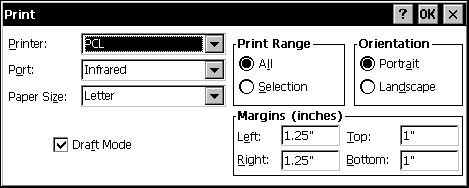
A common dialog box is a system-defined dialog box that standardizes how users perform complex operations that are common to most applications. Windows CE supports the Color, Open, Save As, and Print common dialog boxes. The following screen shot shows a Print dialog box.
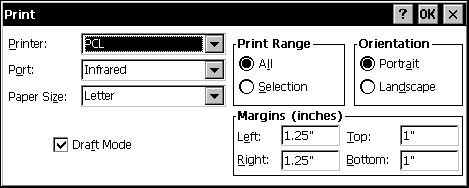
The following table shows each of the common dialog boxes that are supported in Windows CE.
Common dialog box |
Description |
| Color | Provides users with a way to select a color from a set of custom colors or from a set of basic colors as determined by the display driver. |
| Open | Provides users with a way to select a file to open. |
| Save As | Provides users with a way to save a file under another file name. |
| Provides users with a way to select print options. |
Users must print the entire document or the currently selected portion and can print only one copy at a time. The settings in the Print dialog box initialize to the default printer. If a user has never used the Print dialog box before, the first printer registered in the registry is the default. After that, the last printer that the user selected is the default. You can set the widths and minimum widths of the left, top, right, and bottom margins of the printed page by including values for the rcMargin and rcMinMargin members of the PRINTDLG structure.
Common dialog boxes are centered vertically and horizontally on the screen and are not movable. They always have the Help button displayed.