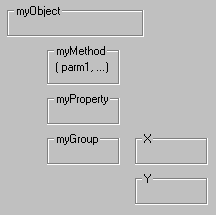
You can use interfaces provided in the RCAI files in the include directory of this SDK to expose your object model to Visual InterDev. An object created in the text generated by a DTC allows Visual InterDev to determine the properties and methods of that DTC object and display them in the editing environment.
A DTC's run-time text can compose a JavaScript object. Using the Runtime Class Information interfaces, you can expose this object to Visual InterDev. Once exposed, it appears in the Visual InterDev Scripting Outline and the "statement completion" feature on the Source tab.
Using the following interfaces, you can provide users of your DTC with the benefits of Visual InterDev's editor.
Note If your DTC relies entirely on its run-time text to describe its namespace contributions, IRuntimeClassInfoProvider is not needed.
Using IRuntimeClassInfoAuthor you can compose an object which describes as complex a hierarchy of named objects as you want. You can incorporate standard, registered type information easily into that description using the ShowGroup method.
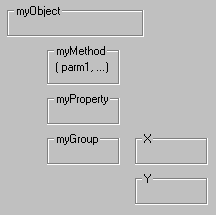
If your DTC supplies an empty object model for a given scenario, exclude that scenario from the list of names passed back from a call to its GetSupportedScenarios method and respond with E_FAIL if the GetRuntimeClassInfo method is invoked for that scenario.