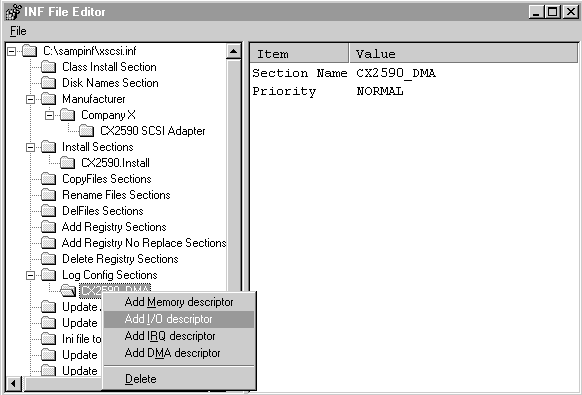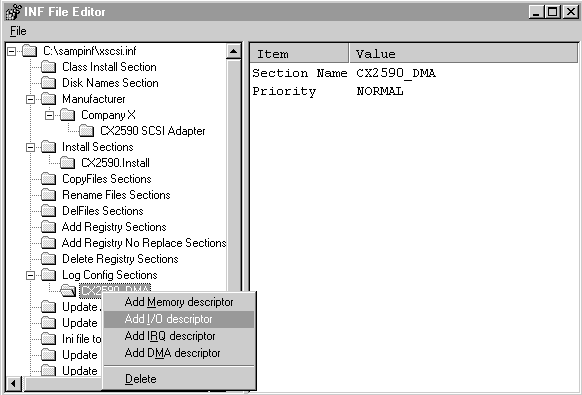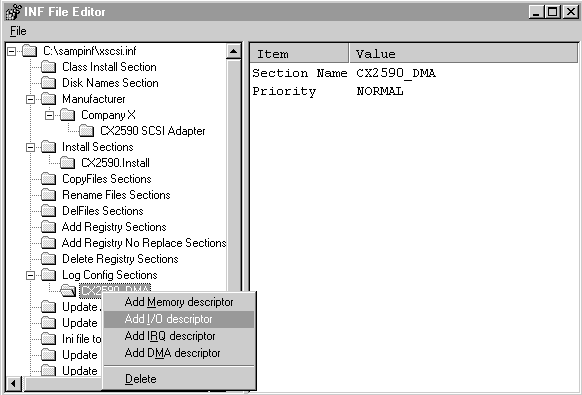Specifying Resource Requirements
The resource requirements and constraints of the CX2590 are listed in the following:
- Four contiguous IO ports based at 180H, 190H, 1A0h or 1B0h.
- One exclusive IRQ chosen from 4,5,9,10,11.
- One DMA channel, although the board will work without one.
Use Infedit to put this logical configuration information into the Log Config Sections folder:
- Right-click on the Log Config Sections folder and then select the New Logical Configuration Section option from the popup menu to create a new subfolder under the Log Config folder.
- Double-click on the new subfolder to display the items you can edit.
You are given the opportunity to edit two items: Section Name and Priority.
- Double-click on the item name Section Name in the edit area to display an Edit String dialog. You can name the new logical configuration section anything; for this example the section name "CX2590_DMA" was entered into the dialog box.
- Since it is normal to run the CX2590 with a DMA channel (although it will run without one), the Priority item should be set to NORMAL. This may already be set as the default Priority value. If not, double-click on the Priority label of the Item column in the Infedit interface edit area and use the dropdown list in the dialog box. For more information about the meaning of each of the priority options in the dropdown list, see the Log Config Sections topic in the Reference section.
To enter the I/O port, IRQ, and DMA channel requirements, right-click on the subfolder you just named (in this example, that subfolder is named CX2590_DMA). At this point, the relevant part of the Infedit screen will look like this, with the popup menu: